Lessons
Our series are curated collections of lessons that walk through a specific topic from beginning to end. Series are a great way to learn a topic in a structured way.

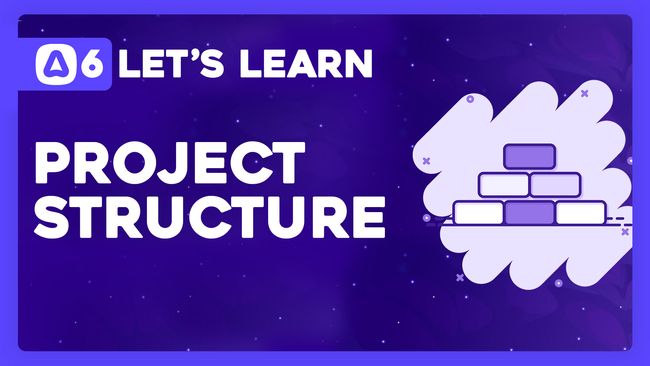

Project Structure
In this lesson, we'll learn how AdonisJS uses our project to boot up and which folders and files within our project matter as we get started with learning AdonisJS 6



Creating A New AdonisJS 6 Project
In this lesson, we'll create our first AdonisJS 6 project and learn how we can boot it up and open it within VS Code.



What We'll Need Before We Begin
In this lesson, we'll talk about some prerequisites to AdonisJS and this series. These include installing NodeJS, VS Code, a database environment, and Redis.

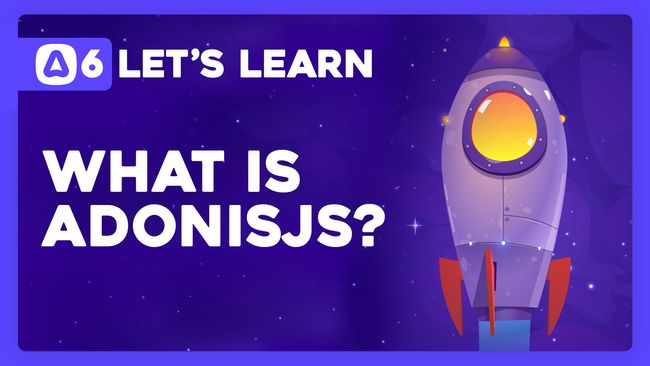

Introducing AdonisJS
In this lesson, we'll introduce AdonisJS by giving a brief overview of what it is and what it offers. We'll also talk about some of its first-party and framework-agnostic packages.




EdgeJS Components #6.2
Form HTTP Method Components
In this lesson, we'll create helper HTTP Method form components, further simplifying our method spoofing by allowing us to just chain the desired method off our form component.




EdgeJS Components #6.1
Form Component Method Spoofing
In this lesson, we'll add simplified HTTP Method Spoofing functionality to our base form component. With this simplified functionality all we'll need to do is specify the desired HTTP Method to the method prop and it'll add it to our URL.




EdgeJS Components #6.0
Form Utility Component
In this lesson, we'll start a form utility component. This component will allow us to create one central location where we can maintain our forms and provide additional functionality like simplified method spoofing.




EdgeJS Components #5.2
Bordered, Active Bordered, and Plain Variants
In this lesson, we'll split out three different variants from the accordion item we made in the last lesson. We'll create bordered, active bordered, and plain accordion items.




EdgeJS Components #5.1
Identifying Accordion Items
In this lesson, we'll add the ability to have more than one item on a given accordion by creating a new accordion item component.




EdgeJS Components #5.0
Starting Our Accordion
In this lesson, we'll start our accordion component and gain an understanding of how to handle uniquely identifying components that may appear multiple times on a single page via the AlpineJS magic id utility.

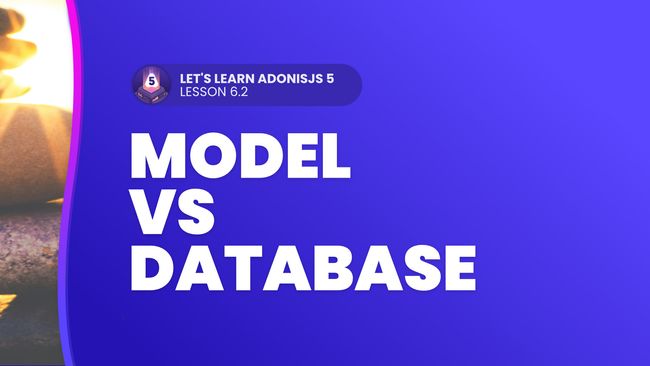

Model vs Database Query Builder
In this lesson, we'll take a look at the differences between the model and database query builders.




A Deep Dive Into Mixins & Compose
In this lesson, we'll walk through what mixins are and how they work by first inspecting them as plain objects then working our way into classes then finally TypeScript. We'll then implement mixins via AdonisJS' compose utility.




EdgeJS Components #4.4
Dismissible & Self Destructing Alerts
In this lesson, we'll focus on adding interactivity to our alerts by making them both conditionally dismissible and self-destructable.




EdgeJS Components #4.3
Inverse Alert Style & Cascading Slots
In this lesson, we'll add our alert's inverse styling by extending our base alert. We'll also see how to cascade slots passed into our inverse alert to our extended base alert.



Limiting, Sorting, & Pagination with the Query Builder
In this lesson, we'll take a look at the various options we have to limit results when using the query builder including first, firstOrFail, limit, and pagination. We'll also learn how we can sort our results.




EdgeJS Components #4.2
Adding Conditional Icon, Headline, and Message Content
In this lesson, we'll make our alert's icon, headline, and message completely optional. We'll also allow our icon to be provided via slot and our headline and message via prop or slot.




EdgeJS Components #4.1
Adding Alert Variants
In this lesson, we'll focus on adding a light, dark, blue, green, red, and yellow variant option to our base alert.




EdgeJS Components #4.0
Creating Our Base Alert
In this lesson, we'll create our base alert to serve as our building block for our content, variant, and style options. We'll also fix a pseudo-selector issue.
Showing 289 to 306 of 445 results