Lessons
Our series are curated collections of lessons that walk through a specific topic from beginning to end. Series are a great way to learn a topic in a structured way.



Querying Our Movies with the Query Builder
In this lesson, we'll introduce both the database and model query builder. We'll learn the differences between the two and the basics of how to use them.
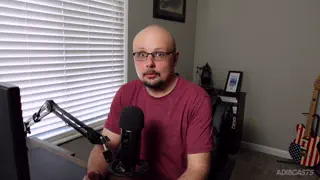

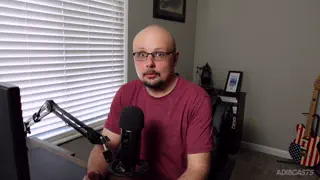
Stubbing Fake Data with Model Factories
In this lesson, we'll learn how we can quickly and easily bulk-create dummy/fake data within our database for each of our Lucid Models using Model Factories



Defining Required Data with Seeders
Our database will have specific, non-changing, roles and movie statuses. In this lesson, we'll learn how we can quickly and easily create these records inside of our database using seeders.



The Basics of CRUD
In this lesson, we'll walk through the basics of creating, reading, updating, and deleting (CRUD) data from our database using our Lucid Models.



Defining Our Models
In this lesson, we'll walk through the process of defining all our database tables and columns as models and properties within our application.



Introducing Lucid Models
In this lesson, we'll introduce models using the Lucid ORM. We'll learn how we can map database columns to our model properties and specify special behavior for our date time columns.



The Flow of Migrations
In this lesson, we'll learn about the various migration-based commands made available by the Ace CLI and how they interact with our migration files. We'll use these commands to run, rollback, and refresh our migrations against our database.



Introducing and Defining Database Migrations
In this lesson, we'll introduce database migrations. We'll learn what they are, why they're great to have, and how we can create and use them to define our database tables and their columns.

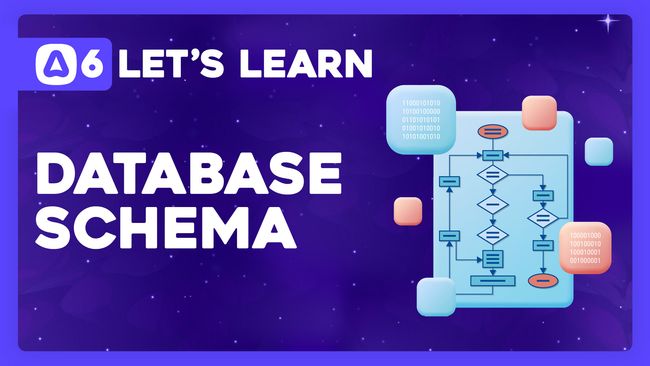

Understanding our Database Schema
In this lesson, we'll walk through how to understand a database schema diagram. We'll then discuss the schema we'll be working with throughout this series; describing the tables, columns, data types, and relationships.



Configuring Lucid and our Database Connection
In this lesson, we'll learn how we can configure Lucid to use a different driver other than SQLite; PostgreSQL is shown but MySQL and MSSQL are much the same. Then, we'll set up our connection details so that we can successfully connect to our database.



Let's Learn AdonisJS 6 #3.10
Easy SVG Icons with Edge Iconify
In this lesson, we'll learn how we can install and use the edge-iconify package giving us super easy access within our EdgeJS files to any of the SVG icon packages available through Iconify.



HTTP Method Spoofing HTML Forms
In this lesson, we'll learn how we can enable HTTP Method Spoofing to allow AdonisJS to spoof intended HTTP Verbs for basic HTML form POST requests.



Form Basics and CSRF Protection
In this lesson, we'll cover the basics of working with HTML forms in AdonisJS and how they incorporate Cross-Site Request Forgery (CSRF) protection via AdonisJS Shield.



Share vs Global Data Flow
In this lesson, we'll compare the difference between sharing information with an EdgeJS instance and defining a Global within EdgeJS.



State vs Share Data Flow
In this lesson, we'll learn about the difference between passing information directly into EdgeJS' state and sharing information with EdgeJS.



Extracting A Layout Component
In this lesson, we'll learn how we can create EdgeJS layouts using components so that we don't have to redefine or HTML structure for every page in our application.



Use Slots To Make A Button Component
In this lesson, we'll learn about EdgeJS component slots by making a versatile button component that can gracefully handle both links and button types.



Component Tags, State, and Props
In this lesson, we'll learn how to use EdgeJS components within AdonisJS as direct tags. We'll also learn about our component's state and props
Showing 253 to 270 of 449 results