Lessons
Our series are curated collections of lessons that walk through a specific topic from beginning to end. Series are a great way to learn a topic in a structured way.



Intro to the Query Builder & It's Where Statements
In this lesson, we'll introduce the query builder. We'll spend most of our time looking at its various where statement options and how we can use them to build queries.




EdgeJS Components #3.4
Adding Button Inverse and Outline Styles
In this lesson, we'll add two new button style options, inverse and outline. Both styles will extend off the work we did with our base button to keep all functionality in one concise location




EdgeJS Components #3.3
Adding Button Variants
In this lesson, we'll add variant options for our base button. These will provide light and dark options as well as stateful coloring blue, green, red, and yellow.




EdgeJS Components #3.2
Adding Button Size Options
In this lesson, we'll add four size options to our base button large, base, small, and extra small. These sizes will then automatically be available as we add our button variants and styles.




EdgeJS Components #3.1
Adding Interactivity to our Button
In this lesson, we'll add extendable interactivity to our button using AlpineJS. We'll also walk through a demonstration of how we can utilize event propagation in AlpineJS to our advantage.




EdgeJS Components #3.0
Creating Our Base Button
In this lesson, we'll create our base button component which al our other button styles will derive from. It'll be in charge of building our classes, adding interactivity, and more.




EdgeJS Components #2.4
Main Slot, Named Slots, and Slot Scopes
In this lesson, we'll learn all about the main slot, how to define and use named slots, as well as passing state information from within our components to our slots using slot scopes.




EdgeJS Components #2.3
Serializing Props as Element Attributes
In this lesson, we'll learn about EdgeJS' serialize only and serialize except utility methods, which allow us to directly serialize key-value pairs from our props as element attributes within our components.
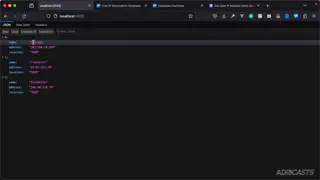


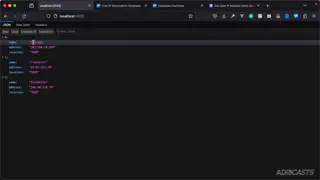
AdonisJS Quick Tip #18.0
How To Get City and State Info from User’s IP Address using IP2Location
In this lesson, we'll learn how to get our user's city, region, and country location information using their IP address.




EdgeJS Components #2.2
Component Props and Default State
In this lesson, we'll learn how about props and how props and state interact within EdgeJS Components. We'll also take a look at how we can default default state values for our components.




EdgeJS Components #2.1
Component State & Passing State from EdgeJS to ApineJS
In this lesson, we'll take a look at how we can define and manage state within EdgeJS Components. We'll also learn how we can pass single properties or full objects from EdgeJS to AlpineJS and our client-side scripts.




EdgeJS Components #2.0
A Look At Component Reactivity
In this lesson, we'll take a look at how we'll approach reactivity within our EdgeJS components using AlpineJS. We'll also briefly discuss where the line between EdgeJS and AlpineJS is, in terms of our component state and reactivity.




EdgeJS Components #1.3
Dynamic Demo Routes for Components
In this lesson, we'll set up a dynamic route, which will be used to serve demos of the various components we'll be building.



EdgeJS Components #1.2
View Structure and Component-Based Layouts
In this lesson, we'll get our view and component structures set up. Then, we'll take an abnormal approach and cover how to use components for your layouts.



EdgeJS Components #1.1
Getting Started, Installing AlpineJS and TailwindCSS
In this lesson, we'll quickly create a new AdonisJS 5 project to house our components. Then, we'll install the dependencies needed by PinesUI; AlpineJS and TailwindCSS.



EdgeJS Components #1.0
Exploring EdgeJS' Component System
In this lesson, we'll walk through a high-level overview of this series' objectives, including the various components we'll build throughout this series.


AdonisJS + InertiaJS #9.0
How To Create An AdonisJS 5 & Inertia 1 Project with SSR
In this lesson, we’ll take a look at how to set up AdonisJS 5 and InertiaJS V1 using server-side rendering (SSR).


AdonisJS Quick Tip #17.0
How To Use AdonisJS Model Hooks To Log All User Actions
In this lesson, we’ll be taking a look at how we can log any and every user action performed against our AdonisJS models.
Showing 307 to 324 of 445 results