Recently Released.
Newly Released in the last 30 days
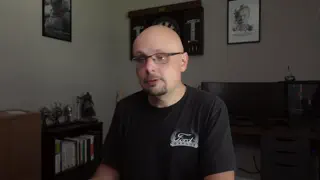


Paginating our Course List
In this lesson, we'll transform our courses list endpoint into a pagination endpoint. We'll check and validate our query string for a page and per page parameter that we'll then use to fetch pages of our courses.



Creating, Updating, and Deleting Courses
In this lesson, we'll add endpoints to allow creating, updating, and deleting courses from our API. We'll then use this to stub a number of test courses to give us wiggle room to play with our pagination.
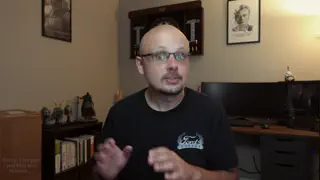


Listing Courses
Our goal in this step is to add an endpoint that lists our courses. We'll then build upon this endpoint further with the ultimate goal of getting a list of paginated courses.
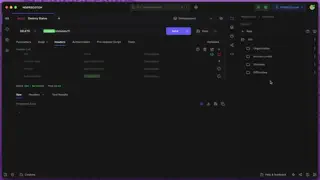


API Authorization Checks
In this lesson, we'll implement our API Authorization checks across all the API controller methods we've implemented thus far. We'll then create a specific access token for each operation (read, create, update, and delete) to ensure everything is working.
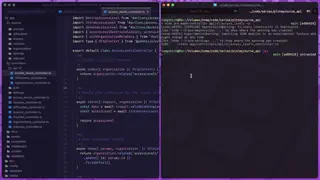

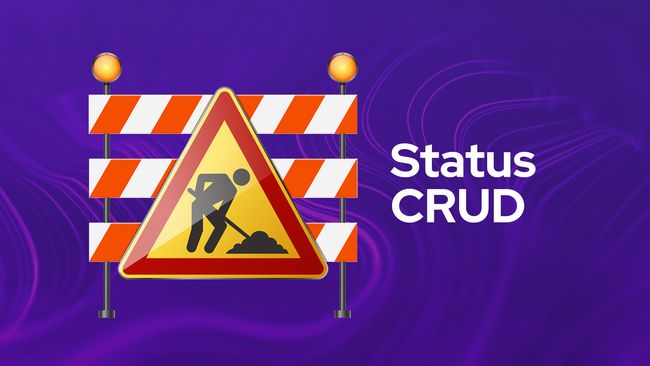
Status API CRUD
In this lesson, we'll duplicate everything we did one more time for our organization's statuses.



Access Level API CRUD
In this lesson, we'll walk through adding API endpoints for the full CRUD (create, read, update, and delete) flow for our organization's access levels.
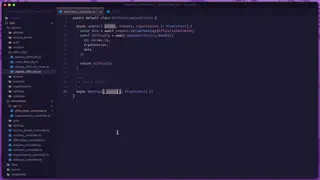


Deleting A Difficulty
The last CRUD method we need to add is the ability to delete our a difficulty by adding a DELETE API route, we'll take care of that in this lesson.
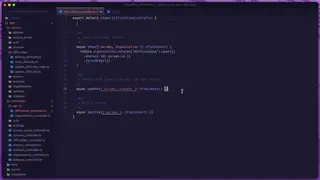

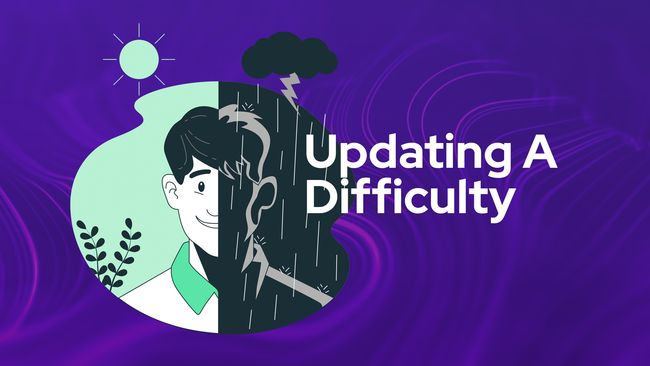
Updating A Difficulty
In this lesson, we'll add a PUT API route to handle updating our difficulties! This route will also accept in a specific difficulty id via route parameter to specify which difficulty should be updated.
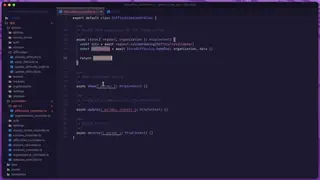


Getting A Specific Difficulty
In this lesson, we'll add a GET API route enabling us to get the details of a specific difficulty by providing the difficulties id via route parameter.
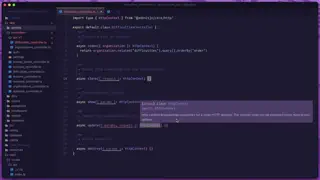


Creating Organization Difficulties
Next, we'll add a POST route and handler so that we can create difficulties from our API
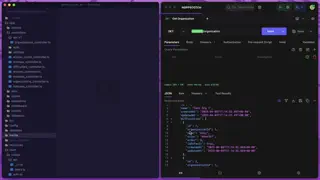


Listing Organization Difficulties
In this lesson, we'll begin work on our first CRUD-based API resource by adding the ability to query a list of all our organization's difficulties.
Lessons.

AdonisJS 5 API & Nuxt 3 SSR Authentication in 15 Minutes
In this lesson, we’ll learn how to set up authentication in an AdonisJS API application while using server-side rendered (SSR) Nuxt 3 as our front end.
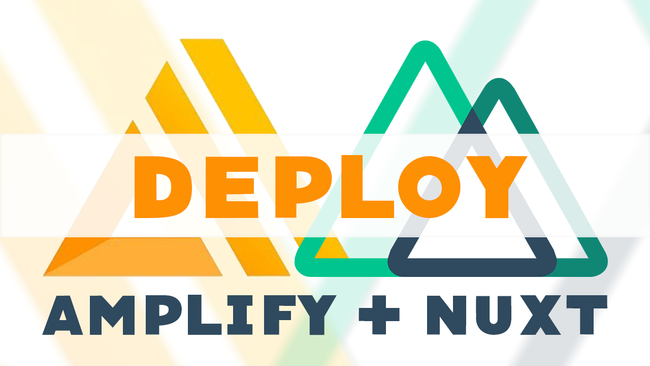
How To Deploy a Nuxt SPA to AWS Amplify for Production
We'll learn how to create and deploy an Amplify production environment so that our development data and production data are separate from one another.
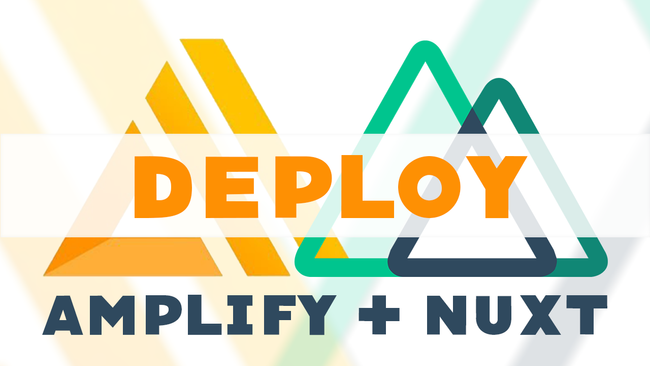
How To Deploy A Nuxt SPA To AWS Amplify
In this lesson we cover how to deploy our Nuxt application as an SPA to AWS Amplify.
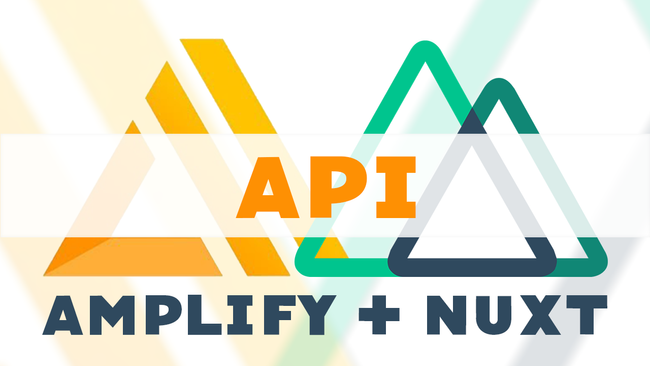
Implementing Our Private & Public Amplify GraphQL API In Our Nuxt App
In this lesson we'll be implementing the publicly and privately accessible GraphQL API that we created in the last lesson within our Nuxt project.

Adding Register and Login Flows Using AWS Amplify in a Nuxt App
We continue with our Amplify authentication by implementing our login and register flows within our Nuxt app. We'll add registration, email confirmation, login, login, and session persisting.

How To Add Authentication Using AWS Amplify's Auth Class In A Nuxt App
In this lesson we'll go over how to add authentication to our Nuxt application using AWS Amplify. We'll also go over how to setup a Vuex store to interface with Amplify's Auth API.

How To Setup AWS Amplify in a New Nuxt Project
We go over how install the AWS Amplify CLI and configure it locally on our machine. We'll create a new Nuxt project using create-nuxt-app. Then lastly, we'll configure Amplify to our Nuxt project so the two can successfully communicate with one another.