Recently Released.
Newly Released in the last 30 days
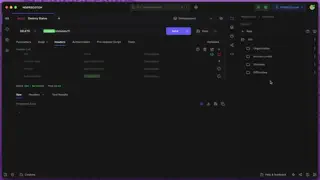


API Authorization Checks
In this lesson, we'll implement our API Authorization checks across all the API controller methods we've implemented thus far. We'll then create a specific access token for each operation (read, create, update, and delete) to ensure everything is working.
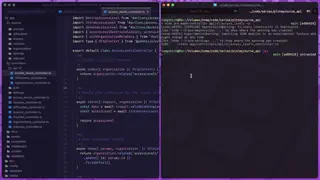

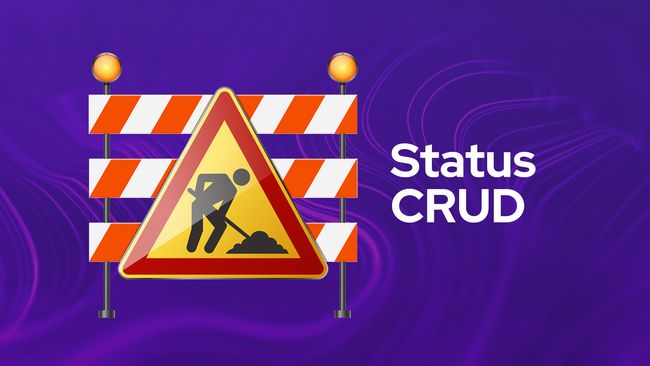
Status API CRUD
In this lesson, we'll duplicate everything we did one more time for our organization's statuses.



Access Level API CRUD
In this lesson, we'll walk through adding API endpoints for the full CRUD (create, read, update, and delete) flow for our organization's access levels.
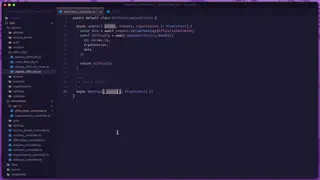


Deleting A Difficulty
The last CRUD method we need to add is the ability to delete our a difficulty by adding a DELETE API route, we'll take care of that in this lesson.
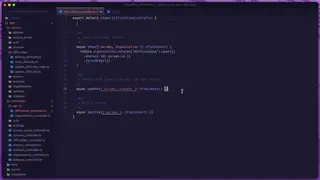

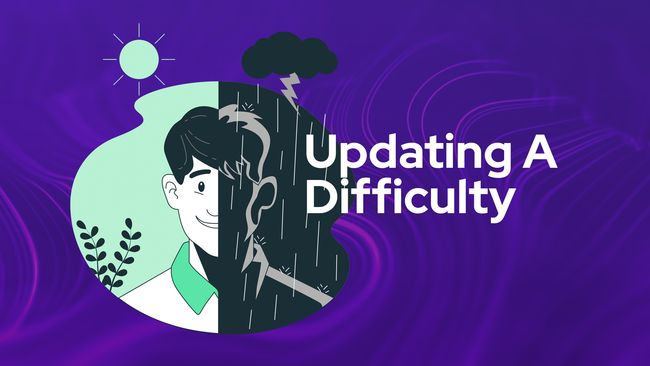
Updating A Difficulty
In this lesson, we'll add a PUT API route to handle updating our difficulties! This route will also accept in a specific difficulty id via route parameter to specify which difficulty should be updated.
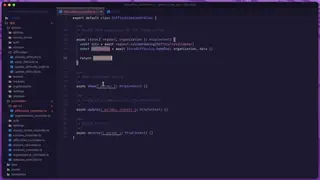


Getting A Specific Difficulty
In this lesson, we'll add a GET API route enabling us to get the details of a specific difficulty by providing the difficulties id via route parameter.
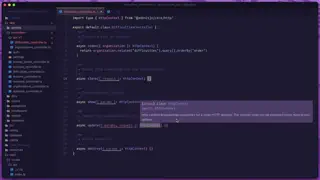


Creating Organization Difficulties
Next, we'll add a POST route and handler so that we can create difficulties from our API
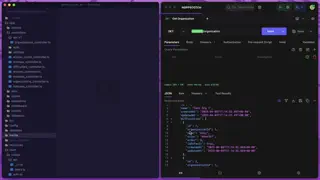


Listing Organization Difficulties
In this lesson, we'll begin work on our first CRUD-based API resource by adding the ability to query a list of all our organization's difficulties.
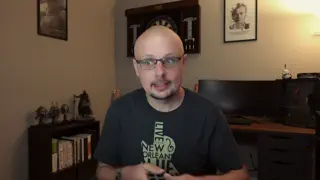


Simple API Versioning
In this lesson, we'll implement a simple versioning mechanism for our API. Versioning allows us to safely make breaking changes without breaking our user's implementations of our API.
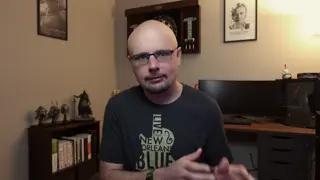

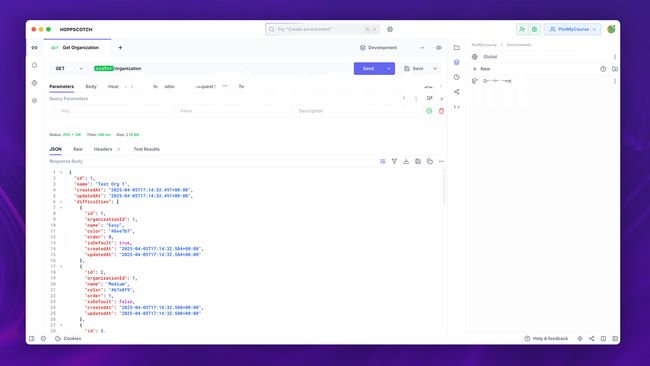
Setting Up Our REST Client
In this lesson, we'll take some time to get set up and get comfortable with a REST Client application. This will allow us to store our API endpoints within collections to simplify testing them as we build them out. In this series, I'll be using Hoppscotch
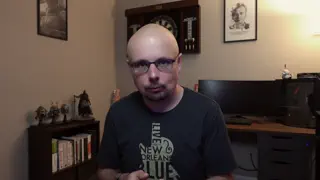


Our First API Endpoint to Get Our Organization's Details
In this lesson, we'll add the first endpoint to our API. With this endpoint we'll return back the Organization's details for the provided Access Token with the request.
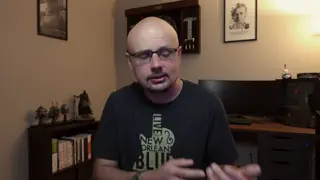


The Goal of our REST API
In this lesson, we'll briefly give an overview of REST and how we'll be taking a practical approach to it when building our API.
Lessons.


Singleton Services and the Idea of Caching
In this lesson, we'll learn about singleton services and how to use them as a store to hold temporary information throughout our server's life by building a simple in-memory caching service.


Vite and Our Assets
In this lesson, we'll learn how Vite is integrating into our EdgeJS views to serve our JavaScript and CSS files.



A Deep Dive Into Mixins & Compose
In this lesson, we'll walk through what mixins are and how they work by first inspecting them as plain objects then working our way into classes then finally TypeScript. We'll then implement mixins via AdonisJS' compose utility.

Easily Manage & Update Your NPM Packages With This Desktop App!
In this video, we'll see how we can easily audit, manage, and update our NPM packages/dependencies and their versions using a graphical user interface (GUI) called the NPM Desktop Manager.
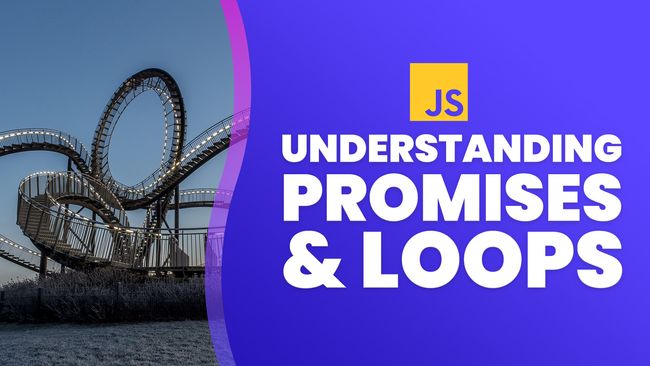
Understanding JavaScript Promises in ForEach, Map, and Reduce Loops
In this lesson, we'll take a look at how promises work when we try to await them inside newer callback-based loops, like forEach, map, and reduce.

How To Use Vue 3 with TypeScript in an AdonisJS Project
In this lesson, we’ll learn how to set up a Vue 3 TypeScript application within our AdonisJS project using Webpack Encore. We’ll start by getting Vue 3 working, then sprinkle in TypeScript support.
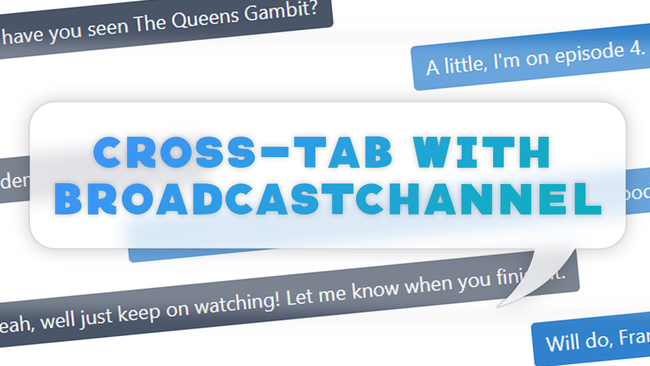
Cross-Tab Communication in JavaScript using a BroadcastChannel
We discuss how to do cross-tab communication with a BroadcastChannel, the browser's native API to communicate across browser instances. It's rather similar to using a SharedWorker, just without the worker.
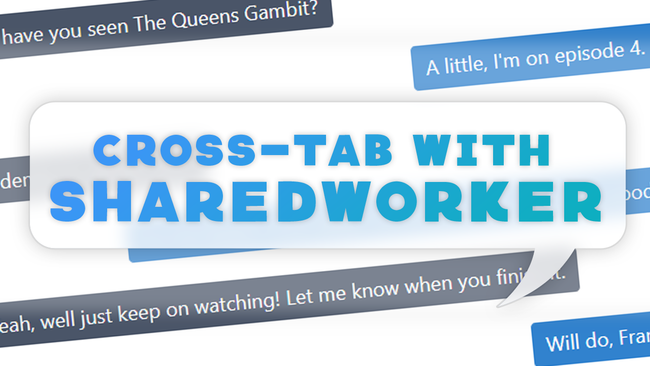
Cross-Tab Communication in JavaScript using a SharedWorker
In this lesson we'll be going over how to do cross-tab communication using a SharedWorker. SharedWorkers are Web Workers that are sharable across browser-instances (tabs, windows, etc).
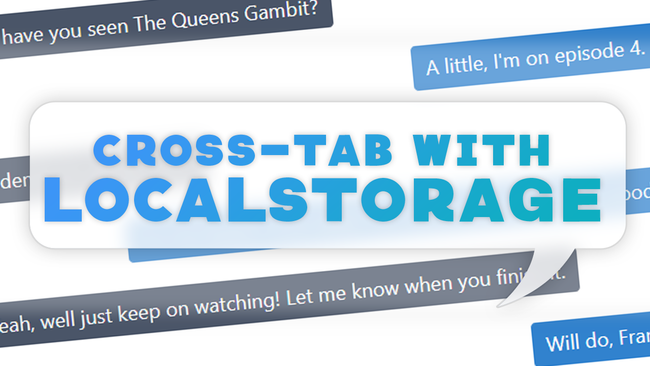
How To Do Cross-Tab Communication In JavaScript With LocalStorage
In this lesson, we'll be going over how to do cross-tab communication using LocalStorage. Of the three methods we'll be discussing, this one is the most browser compatible method; despite it being a workaround.
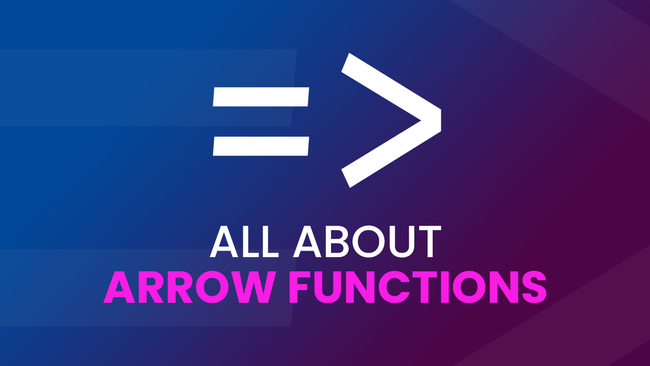
All About JavaScript Arrow Functions
Arrow functions offer a concise alternative for standard functions. Though, there are important functionality differences regarding this binding, constructors, generators, and more.

Introducing and Understanding JavaScript Promises
A promise allows us to delay the execution of code that's dependent upon information retrieved by an asynchronous operation. We'll expand on what this means, how to use promises, and how to go about creating one.