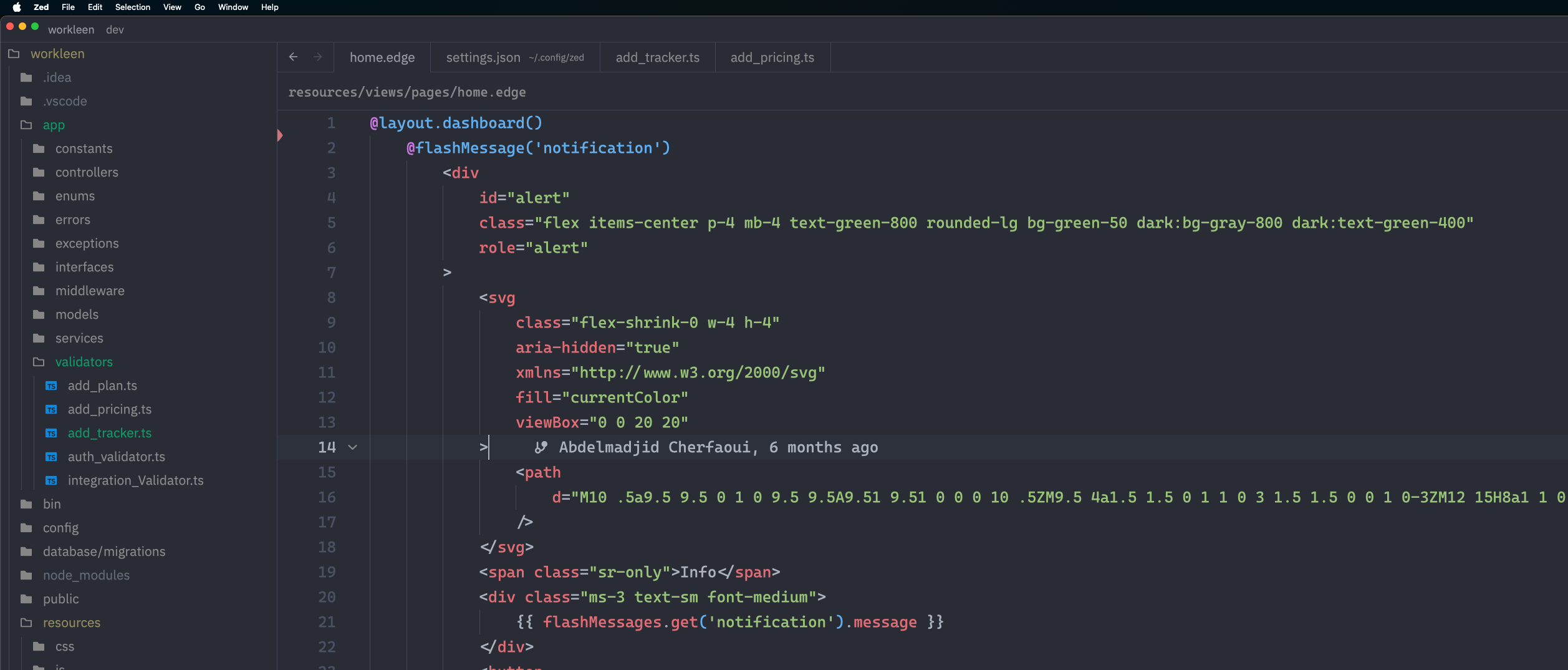Hello folks,
Since I met AdonisJS, I adopted it to be my main framework for building web apps, I would love to thank the team behind it for this amazing work.
Recently, I rediscovered Zed editor, which is the fastest code editor I have ever used in a while. The last fast code editor I have used was Sublime Text 3.
I wanted to start using Zed as my main code editor but unfortunately, it doesn't support EdgeJS syntax highlighting by default.
I started building a very basic Zed extension that adds this feature, I succeeded reaching a good result, but it's not the result I'm seeking.
If you're interested, I welcome you to contribute to the project.
https://github.com/Hexacker/zed-edge