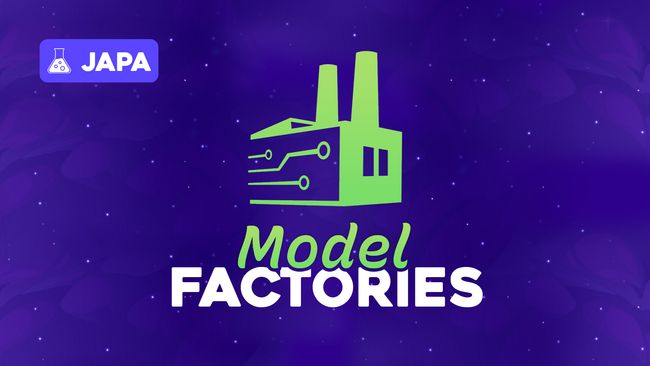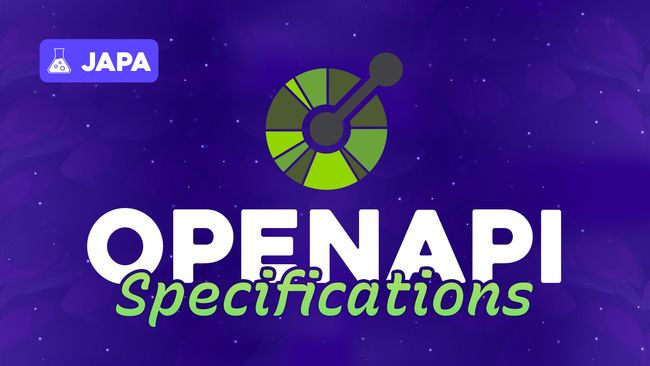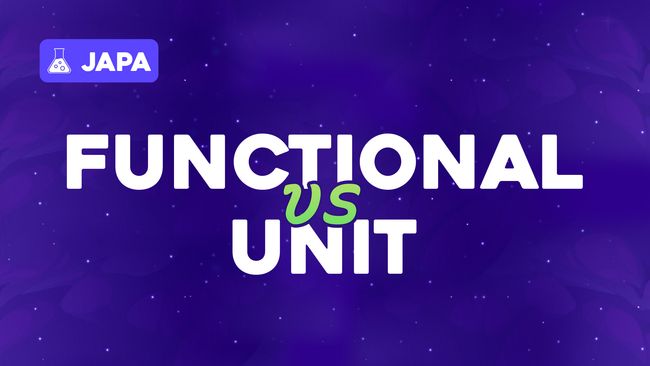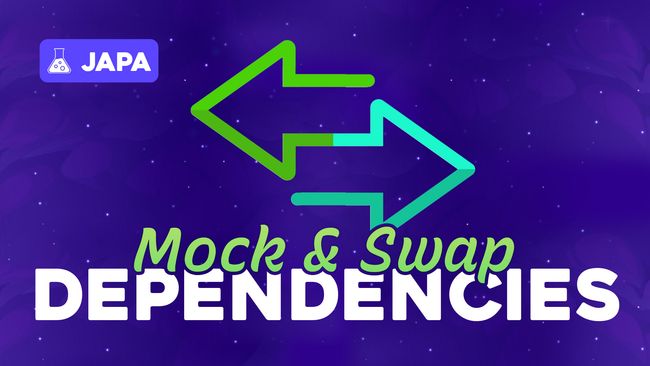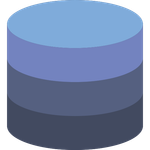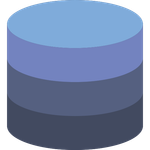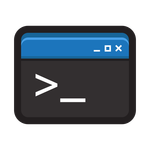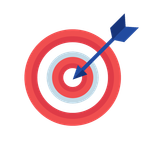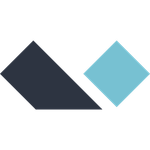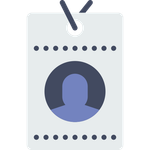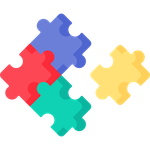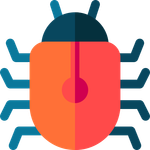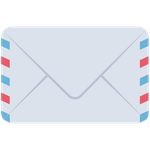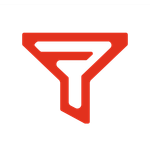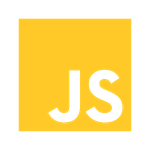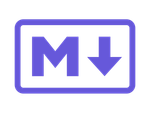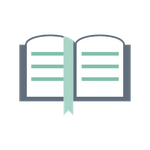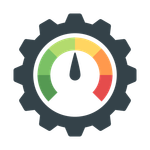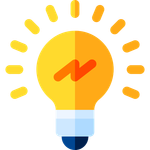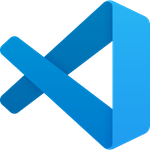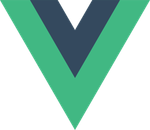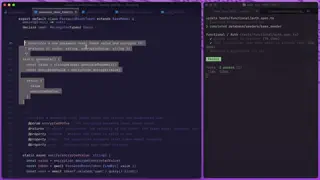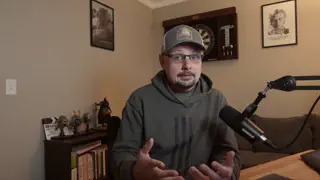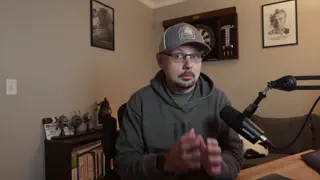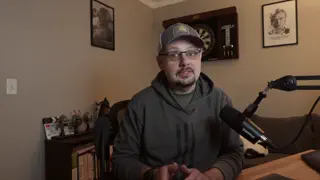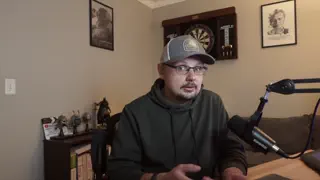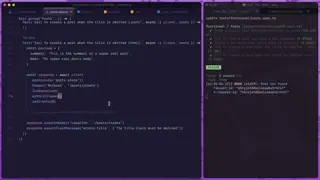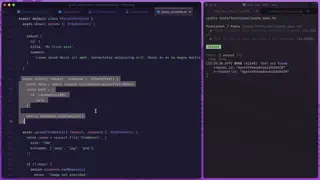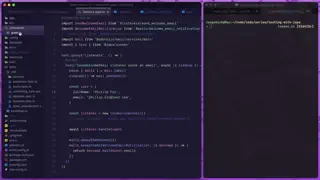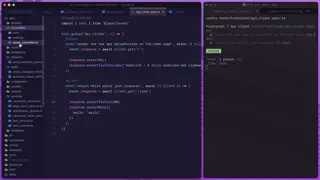Pragmatic Testing in AdonisJS with Japa
Throughout this series, we'll introduce the Japa testing framework, which comes prepackaged with most AdonisJS starter kits. We'll understand how it integrates with AdonisJS, the CLI options it provides, it's assertion library, plugins, and more.