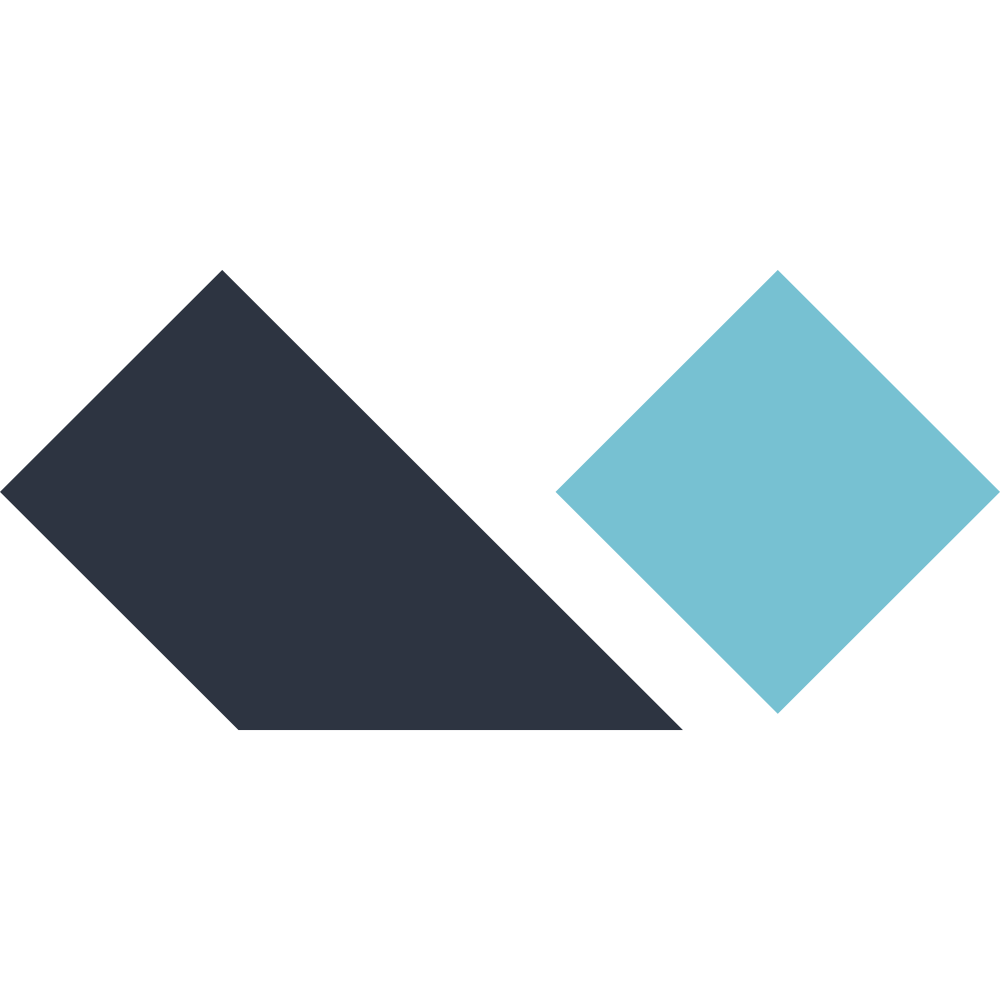Series
EdgeJS Components
In this series, we'll take a deep dive into EdgeJS Components by creating our own reusable components from the PinesUI component library, built with TailwindCSS and ApineJS.
Let's Build A Changelog App
We'll be building a changelog application with AdonisJS through a series of livestreams.
Lessons




EdgeJS Components #3.1
Adding Interactivity to our Button
In this lesson, we'll add extendable interactivity to our button using AlpineJS. We'll also walk through a demonstration of how we can utilize event propagation in AlpineJS to our advantage.




EdgeJS Components #2.3
Serializing Props as Element Attributes
In this lesson, we'll learn about EdgeJS' serialize only and serialize except utility methods, which allow us to directly serialize key-value pairs from our props as element attributes within our components.




EdgeJS Components #2.2
Component Props and Default State
In this lesson, we'll learn how about props and how props and state interact within EdgeJS Components. We'll also take a look at how we can default default state values for our components.




EdgeJS Components #2.1
Component State & Passing State from EdgeJS to ApineJS
In this lesson, we'll take a look at how we can define and manage state within EdgeJS Components. We'll also learn how we can pass single properties or full objects from EdgeJS to AlpineJS and our client-side scripts.




EdgeJS Components #2.0
A Look At Component Reactivity
In this lesson, we'll take a look at how we'll approach reactivity within our EdgeJS components using AlpineJS. We'll also briefly discuss where the line between EdgeJS and AlpineJS is, in terms of our component state and reactivity.



EdgeJS Components #1.1
Getting Started, Installing AlpineJS and TailwindCSS
In this lesson, we'll quickly create a new AdonisJS 5 project to house our components. Then, we'll install the dependencies needed by PinesUI; AlpineJS and TailwindCSS.



EdgeJS Components #1.0
Exploring EdgeJS' Component System
In this lesson, we'll walk through a high-level overview of this series' objectives, including the various components we'll build throughout this series.