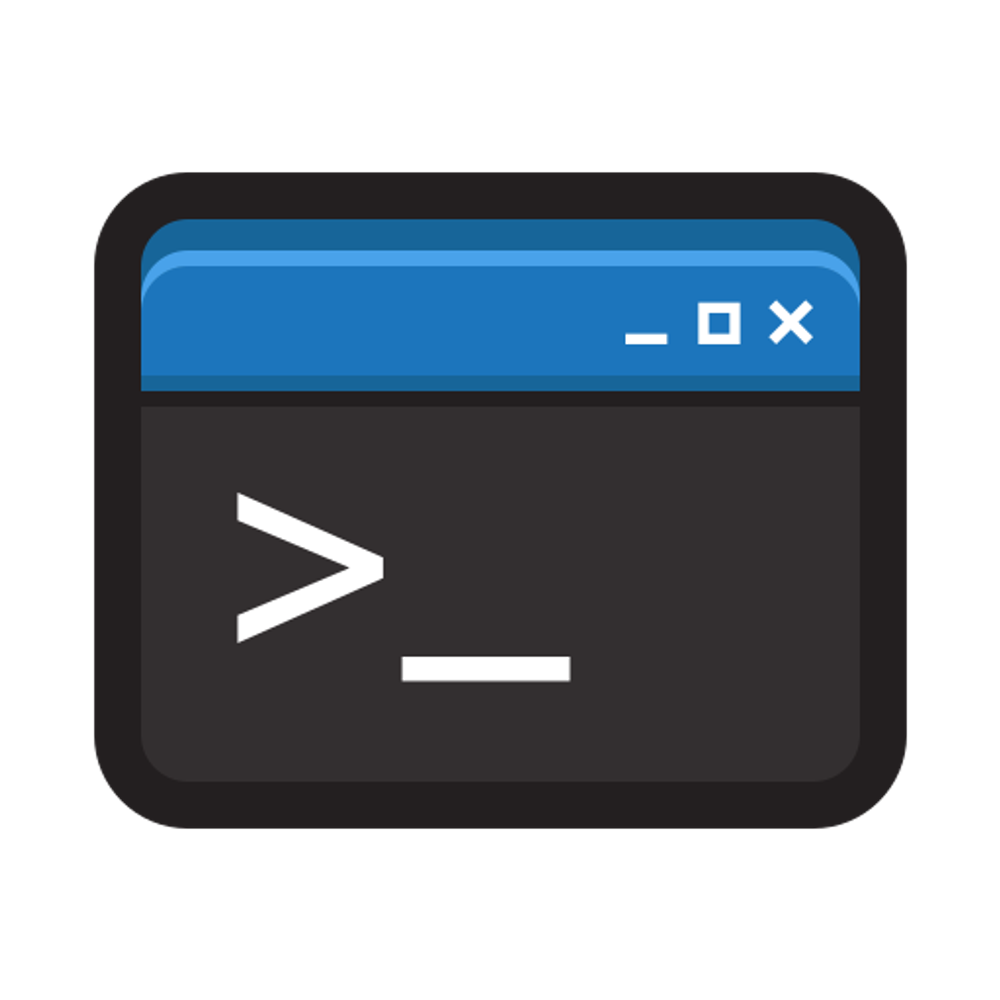Series
Let's Learn AdonisJS 6
In this series, we'll learn AdonisJS 6 step-by-step in a beginner-friendly way. Covering topics like routing, controllers, services, EdgeJS, Lucid ORM, forms, filtering, authentication, etc.
Let's Learn AdonisJS 5
Learn AdonisJS 5 in-depth as we step through all the major functionalities of the framework in-depth. Learn about Routing, Controllers, Lucid, Auth, and much more.
Let's Build with AdonisJS
Livestreams where we build applications using AdonisJS 5. Starting out, we'll be rebuilding Adocasts, formerly called Jagr.Co.
Discussions
Selective mail transport driver installation in adonisjs
Does the @adonisjs/mail CLI install all available mail transport by default? installing @adonijs/mail, i only intend to use 3 specific drivers. However, the define_config.d.ts file within the @adonisjs/mail package appears to define configurations...
Lessons
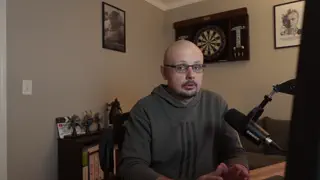


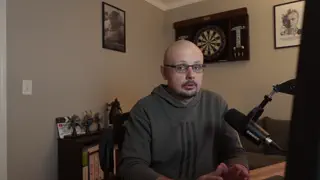
Filtering & Controlling Test Runs
In this lesson, learn how to control Japa's test execution. Ignore tests using skip, only run specific tests using pinning, and also how assigning tags can powerfully allow us to easily filter tests across specs.
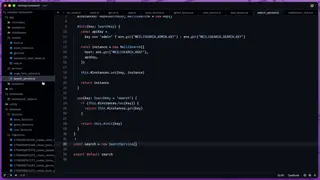


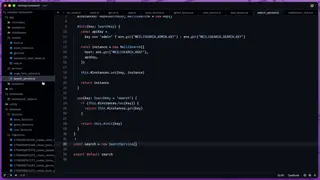
Creating a Command to Index Data in Meilisearch
In this lesson, we'll create an Ace CLI command to index our pre-existing data within our Meilisearch database so it is ready to search against. We'll walk our way through this and point out what to watch out for and how to view task errors.


AdonisJS In 30 #8.0
How To Make A Simple AdonisJS 6 Package
In this lesson, we'll learn how to use AdonisJS' Package Starter Kit to create a simple package where we can configure and add a make:action Ace CLI command to generate action class files, similar to the make:service command.

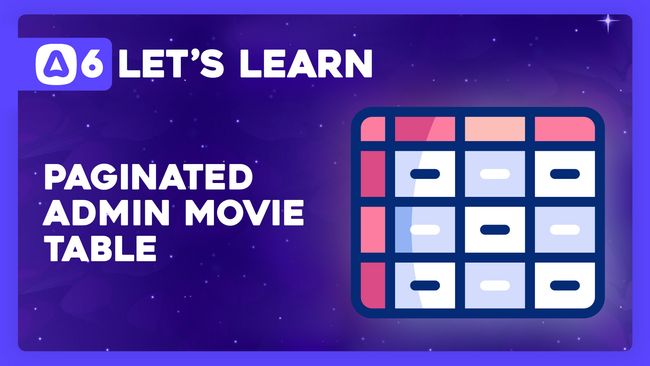

Let's Learn AdonisJS 6 #11.2
Paginated Admin Movie Table
In this lesson, we'll learn how we can create a paginated movie table for our administrators. We'll list the movies and some of their relationship data, like the number of crew and cast members associated with the movie.



Let's Learn AdonisJS 6 #2.16
Quick Start Apps with Custom Starter Kits
In this lesson, we'll take a look at AdonisJS' bring your own kit feature that allows us to use Git repositories as starter kits when creating a new AdonisJS application.



Let's Learn AdonisJS 6 #2.11
Defining A Structure for our Movie using Models
In this lesson, we'll introduce the concept of models by using one to define the properties our movies should contain. We'll then stub some methods that will mock calls we'll later be able to use to load data from our database.



Let's Learn AdonisJS 6 #2.10
Cleaning Up Routes with Controllers
In this lesson, we'll learn what controllers are and how they can be used to drastically simplify our route definitions by allowing us to move our route handlers off the route definition and into the controller.



Extracting Reusable Code with Services
In this lesson, we'll learn about services and how we can use them to extract reusable code in a way that makes it super simple to use throughout your project.



Creating A New AdonisJS 6 Project
In this lesson, we'll create our first AdonisJS 6 project and learn how we can boot it up and open it within VS Code.