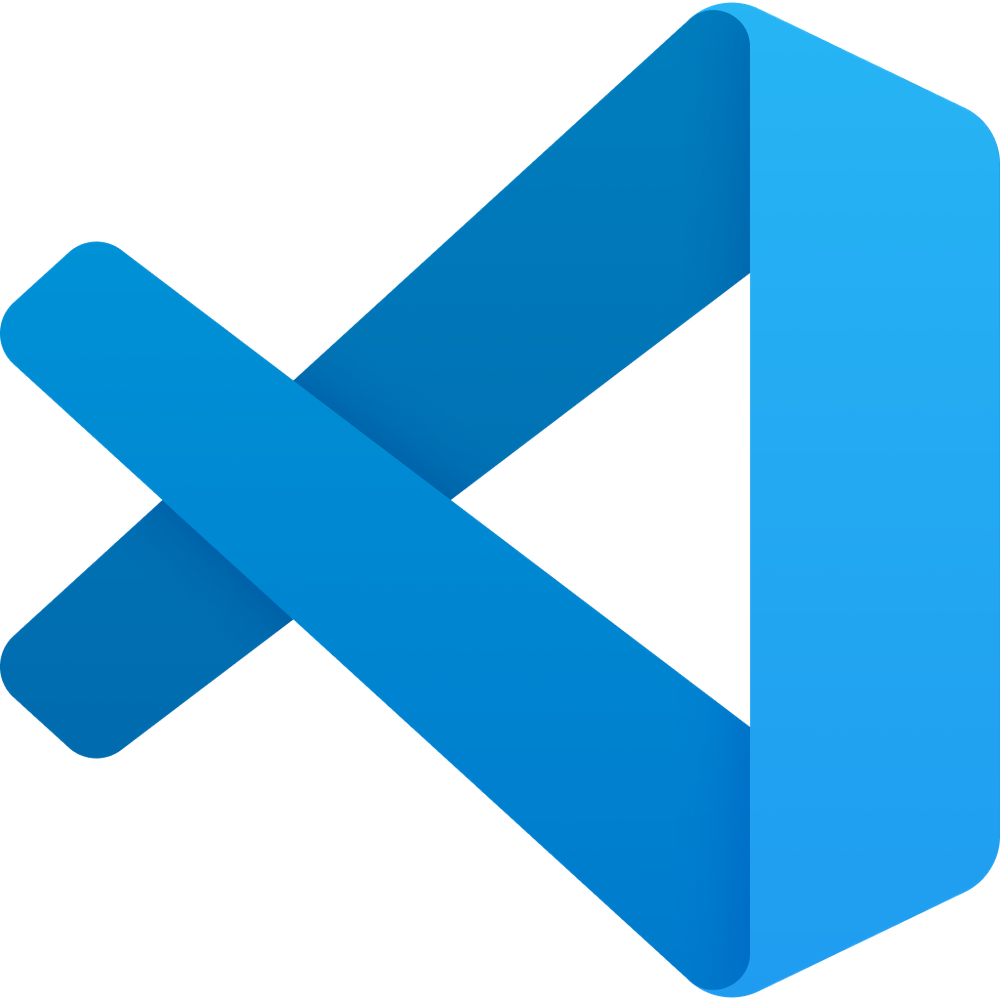Lessons



Setting Up TailwindCSS, Shadcn-Vue, and Automatic Component Imports
In this lesson, we'll install and configure Shadcn-Vue and TailwindCSS. We'll then set up automatic imports for all of our local Vue components.



VS Code Extensions and Configuration
In this lesson, we'll install three extensions for VS Code from the AdonisJS Core Team to make our lives easier as we build applications. We'll also configure Prettier and ESLint with auto-formatting and lint fixing on save.



What We'll Need Before We Begin
In this lesson, we'll talk about some prerequisites to AdonisJS and this series. These include installing NodeJS, VS Code, a database environment, and Redis.