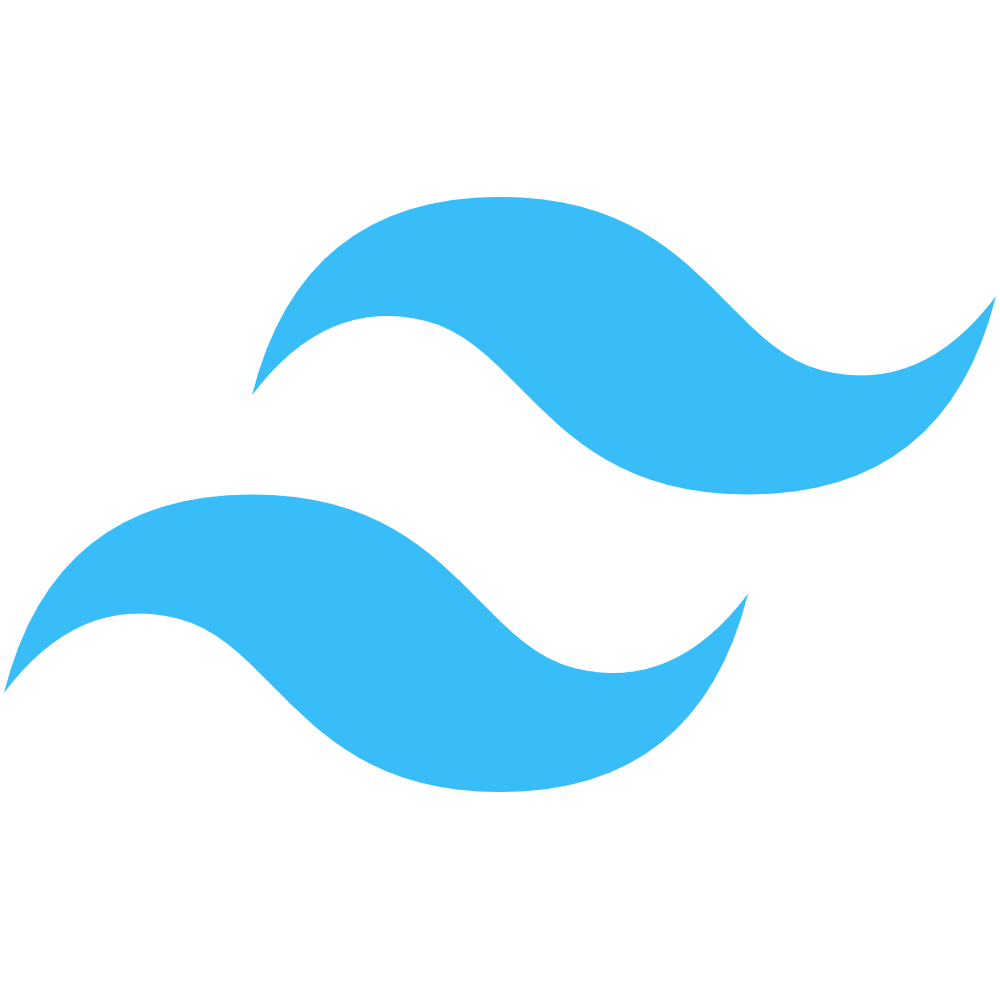Series
Let's Learn AdonisJS 6
In this series, we'll learn AdonisJS 6 step-by-step in a beginner-friendly way. Covering topics like routing, controllers, services, EdgeJS, Lucid ORM, forms, filtering, authentication, etc.
EdgeJS Components
In this series, we'll take a deep dive into EdgeJS Components by creating our own reusable components from the PinesUI component library, built with TailwindCSS and ApineJS.
HTMX & AdonisJS Filters
In this mini-series, we'll learn how to install HTMX within an AdonisJS project. Once installed, we'll implement a basic filtering system with AdonisJS and initiate form handlers with HTMX to update our DOM.
Let's Build A Changelog App
We'll be building a changelog application with AdonisJS through a series of livestreams.
Lessons
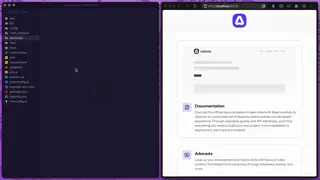

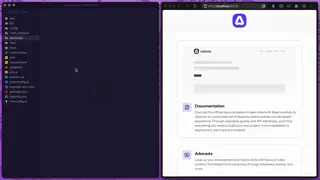
AdonisJS Quick Tip #23.0
How to Install & Configure TailwindCSS 4 in AdonisJS 6 using Vite
In this lesson, we'll learn how to get TailwindCSS 4 installed and configured within a new AdonisJS 6 project using TailwindCSS' Vite plugin. We'll then discuss some of the key changes around configuring Tailwind within your project.
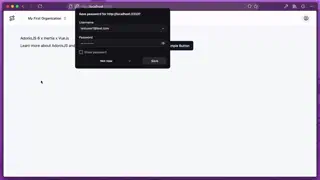


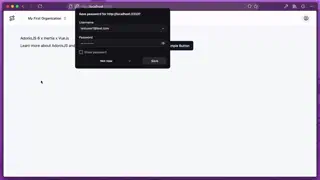
Setting Up Secondary TailwindCSS Config & CSS File for our Landing Page
In this lesson, we'll create a second TailwindCSS configuration and CSS file specifically for our landing page, which we'll render with EdgeJS.



Setting Up TailwindCSS, Shadcn-Vue, and Automatic Component Imports
In this lesson, we'll install and configure Shadcn-Vue and TailwindCSS. We'll then set up automatic imports for all of our local Vue components.



Setting Up Tailwind CSS
In this lesson, we'll learn how to install and configure PostCSS and Tailwind CSS within our AdonisJS 6 project using Vite.




EdgeJS Components #3.4
Adding Button Inverse and Outline Styles
In this lesson, we'll add two new button style options, inverse and outline. Both styles will extend off the work we did with our base button to keep all functionality in one concise location




EdgeJS Components #3.3
Adding Button Variants
In this lesson, we'll add variant options for our base button. These will provide light and dark options as well as stateful coloring blue, green, red, and yellow.




EdgeJS Components #3.2
Adding Button Size Options
In this lesson, we'll add four size options to our base button large, base, small, and extra small. These sizes will then automatically be available as we add our button variants and styles.




EdgeJS Components #3.1
Adding Interactivity to our Button
In this lesson, we'll add extendable interactivity to our button using AlpineJS. We'll also walk through a demonstration of how we can utilize event propagation in AlpineJS to our advantage.




EdgeJS Components #3.0
Creating Our Base Button
In this lesson, we'll create our base button component which al our other button styles will derive from. It'll be in charge of building our classes, adding interactivity, and more.
Snippets
Disable Tailwind CSS Hover States on Tap Devices
Did you know you can quickly and easily disable Tailwind's hover state classes on tap devices, like phones and tablets?
Simple AdonisJS 6 Layout Component
With AdonisJS 6, layouts have been removed in favor of components. In this snippet, we provide a simple layout component example.