Recently Released.
Newly Released in the last 30 days
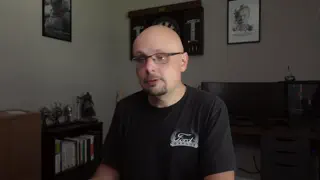


Paginating our Course List
In this lesson, we'll transform our courses list endpoint into a pagination endpoint. We'll check and validate our query string for a page and per page parameter that we'll then use to fetch pages of our courses.



Creating, Updating, and Deleting Courses
In this lesson, we'll add endpoints to allow creating, updating, and deleting courses from our API. We'll then use this to stub a number of test courses to give us wiggle room to play with our pagination.
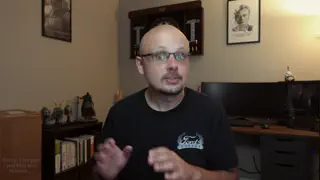


Listing Courses
Our goal in this step is to add an endpoint that lists our courses. We'll then build upon this endpoint further with the ultimate goal of getting a list of paginated courses.
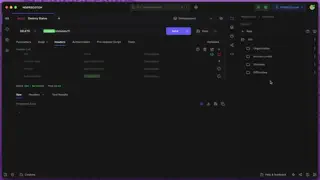


API Authorization Checks
In this lesson, we'll implement our API Authorization checks across all the API controller methods we've implemented thus far. We'll then create a specific access token for each operation (read, create, update, and delete) to ensure everything is working.
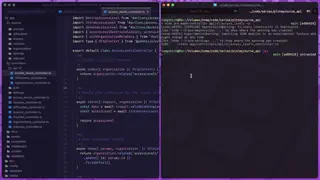

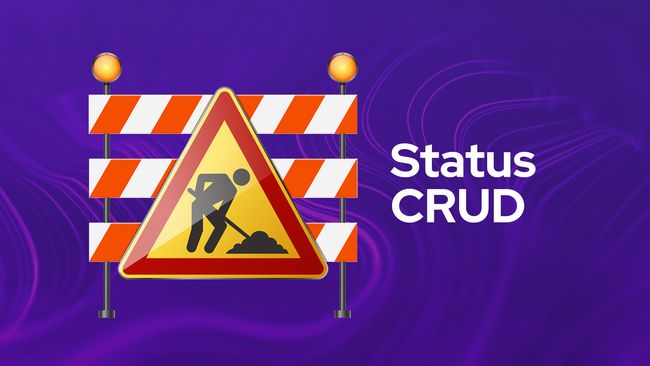
Status API CRUD
In this lesson, we'll duplicate everything we did one more time for our organization's statuses.



Access Level API CRUD
In this lesson, we'll walk through adding API endpoints for the full CRUD (create, read, update, and delete) flow for our organization's access levels.
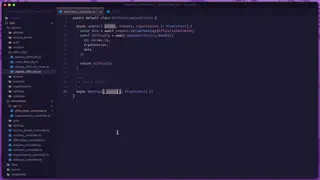


Deleting A Difficulty
The last CRUD method we need to add is the ability to delete our a difficulty by adding a DELETE API route, we'll take care of that in this lesson.
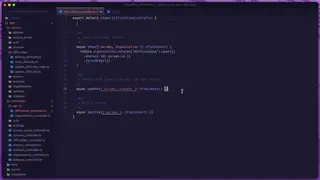

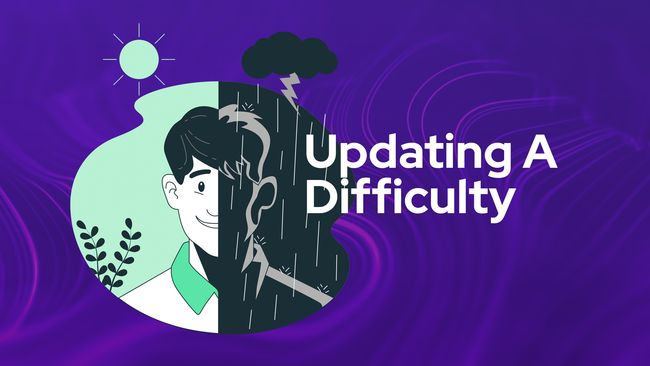
Updating A Difficulty
In this lesson, we'll add a PUT API route to handle updating our difficulties! This route will also accept in a specific difficulty id via route parameter to specify which difficulty should be updated.
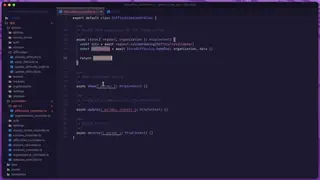


Getting A Specific Difficulty
In this lesson, we'll add a GET API route enabling us to get the details of a specific difficulty by providing the difficulties id via route parameter.
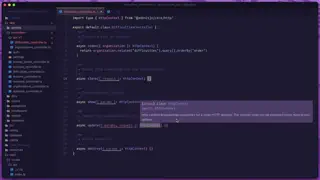


Creating Organization Difficulties
Next, we'll add a POST route and handler so that we can create difficulties from our API
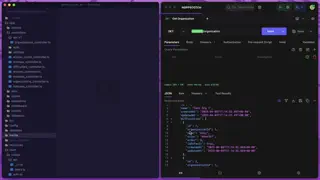


Listing Organization Difficulties
In this lesson, we'll begin work on our first CRUD-based API resource by adding the ability to query a list of all our organization's difficulties.
Lessons.


Logging In An Existing User
In this lesson, we'll learn how we can login an existing user using just their email and password. We'll discuss how the AuthFinder mixin protects us from timing attacks, and how we can use it to verify the accuracy of a user's password.


Remembering A User's Authenticated Session
In this lesson, we'll learn how we can use AdonisJS' Remember Me Tokens feature to allow a user to specify they'd like their authentication state to be remembered for a long time across sessions.


Authenticating A Newly Registered User
In this lesson, we'll learn how we can authenticate, or login, a new user who just registered with our application. We'll then see how we can populate the authenticated user's details on subsequent requests.


Checking For and Populating an Authenticated User
In this lesson, we'll create a silent auth middleware that will automatically check whether a request has an authenticated user attached to it, and populate that user's details if one is found.


AdonisJS 6 Session Authentication in 15 Minutes
In this lesson, we'll learn how to add authentication to a new AdonisJS 6 application using the session guard. In these 15 minutes, you'll learn how to register a user, logout a user, verify a user's credentials and log them in, and more.


Creating A Login Form and Validator
In this lesson, we'll apply what we've learned to create a login page as well as a validator for our login form.

AdonisJS 5 API & Nuxt 3 SSR Authentication in 15 Minutes
In this lesson, we’ll learn how to set up authentication in an AdonisJS API application while using server-side rendered (SSR) Nuxt 3 as our front end.

Gracefully Checking and Handling An Expired Auth Session
In this lesson, we’ll take a look at how to gracefully reset the user’s stale session, which includes authentication, CSRF tokens, or anything else you may have set for the user.

How To Seamlessly Share AdonisJS Sessions & Authentication Across Subdomains
In this lesson, we'll learn how one simple tweak to our AdonisJS project allows us to seamlessly share sessions and user authentication across multiple subdomains, as well as our application's primary domain.

Remember Me in AdonisJS Authentication
In this lesson, we'll take a look at how to remember the user's authentication session in AdonisJS Auth. We'll learn how to define the remember me checkbox within our form and more.

Simple Steps To Require Email Verification In Your AdonisJS App
Learn how to require your users to verify their email address using a Token model with AdonisJS and Lucid ORM.

Creating Our AdonisJS Project & Getting Setup
In this stream, we'll start building a changelog application with AdonisJS
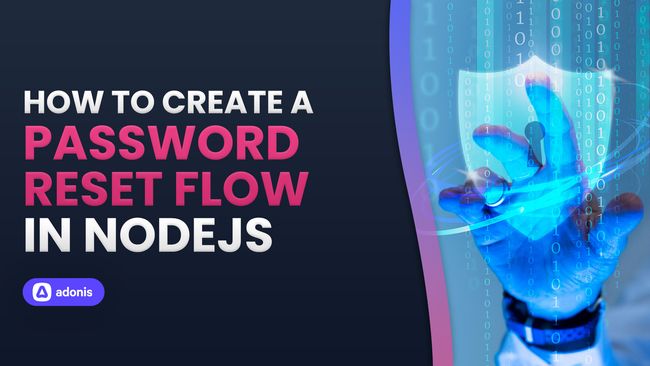
How To Create A Password Reset Flow in NodeJS with AdonisJS
In this lesson, we'll cover, from start to finish, how to create your own password reset (or forgot password) flow in your NodeJS application with AdonisJS.

AdonisJS User Role Authentication in 15 Minutes
In this lesson, we'll learn how we can specify user roles using a User and Role AdonisJS Model within our project.

Create a NodeJS PDF Generator that Sends the PDF as an Email Attachment with AdonisJS & Puppeteer
In this lesson, we'll be creating an application that creates a PDF from a styled page using AdonisJS, EdgeJS, and Puppeteer. Then, we'll learn how we can send this PDF as an email attachment.
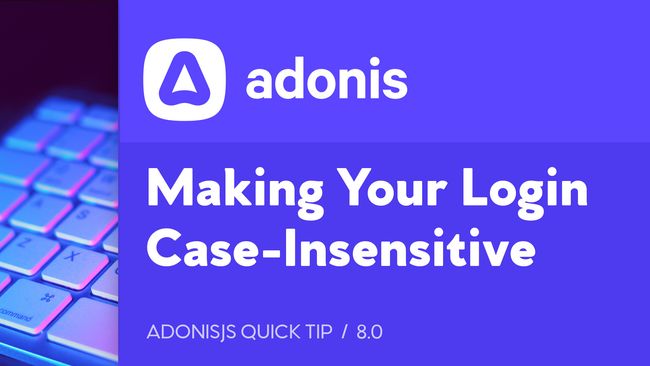
How To Make Your AdonisJS Authentication Login Case-Insensitive
Learn how to make the AdonisJS login attempt query case-insensitive easily by adding a simple method to our User Model.

Working A Bit with AdonisJS Social Auth
In this stream, we worked on fixing an issue I have on the new, not yet released, Jagr site where I didn't account for changing emails within my social auth.

AdonisJS Authentication in 15 Minutes
We'll be creating a new AdonisJS project and adding authentication to it within 15 minutes. You'll be able to logout, register, and login with either your username or email.

Rebuilding Jagr.Co, Social Auth & Image Management
In this stream, we work on finishing up social authentication using AdonisJS Ally. Then, we'll add project and permission settings and image uploading to Digital Ocean Spaces.

Rebuilding Jagr.Co, Password Reset & Account Locking
In this livestream, we'll add a system to lock users' accounts after so many bad login attempts and we'll also add in the password reset flow.
Showing 21 to 40 of 42 results