Lessons
Our series are curated collections of lessons that walk through a specific topic from beginning to end. Series are a great way to learn a topic in a structured way.



Let's Learn AdonisJS 6 #11.4
Allowing Admins to Update Movies and Clear Values
In this lesson, we'll recreate our movie form for the purpose of updating our movies. We'll also add the ability to clear values and discuss the difference between VineJS' optional and nullable chain options.

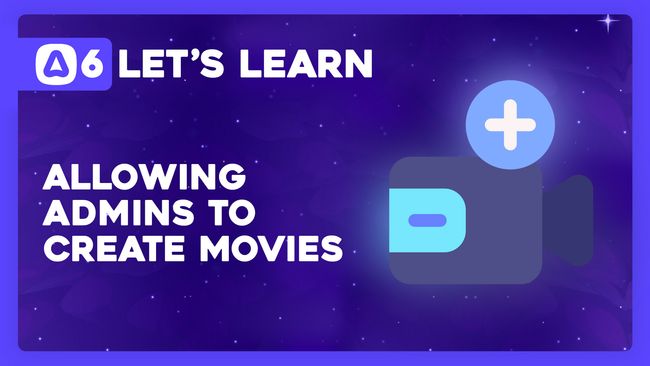

Let's Learn AdonisJS 6 #11.3
Allowing Admins to Create Movies
In this lesson, we'll allow our administrators to create movies via our admin panel. We'll walk through getting the form set up, validated, and our movies created.

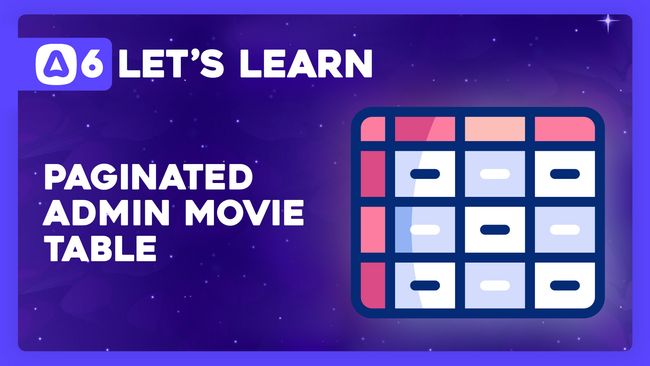

Let's Learn AdonisJS 6 #11.2
Paginated Admin Movie Table
In this lesson, we'll learn how we can create a paginated movie table for our administrators. We'll list the movies and some of their relationship data, like the number of crew and cast members associated with the movie.



Let's Learn AdonisJS 6 #11.1
Counting Stats for our Admin Dashboard
In this lesson, we'll perform various counts against our models to display on our admin dashboard page.



Let's Learn AdonisJS 6 #11.0
Creating An Admin Layout
In this lesson, we'll learn how to create an admin layout we can use throughout our admin section pages. This layout will include a secondary navigation specific to administrative actions.



Let's Learn AdonisJS 6 #10.5
Filtering, Preloading, and Sorting By Relationship
In this lesson, we'll list the movies a user has watched on their profile. To do this, we'll filter, preload, and sort by the watchlist relationship where the user's watched at value is not null.



Let's Learn AdonisJS 6 #10.4
Displaying A User's Profile
In this lesson, we'll learn how you can mimic popular sites and use an @ handle to display your user's profiles



Let's Learn AdonisJS 6 #10.3
Uploading and Displaying User Avatars
In this lesson, we'll learn how to validate and upload avatar images into our project's storage. We'll then learn how we can easily display images we have contained within our app's storage



Let's Learn AdonisJS 6 #10.2
Saving All Or Nothing with Database Transactions
In this lesson, we'll learn about database transactions and how we can use them to batch commit or rollback updates, safeguarding against partial updates due to errors.



Let's Learn AdonisJS 6 #10.1
Using Dependency Injection to Update A User's Profile
In this lesson, we'll learn how to allow users to edit their profiles. We'll also cover how we can inject the HttpContext into a service instance using Dependency Injection (DI).



Let's Learn AdonisJS 6 #10.0
How to Create and Fix Missing User Profiles in Your Application
Learn how to create and manage user profiles in your application. This tutorial covers adding an edit profile button, setting up routes and controllers, ensuring profile creation during registration, handling existing users without profiles, and verifying



Persist Filters Easily with Lucid's Query String Method
Learn how to simplify pagination by persisting active filters with the query string method. Follow this step-by-step guide to clean up your code, apply the .queryString method from Lucid, and ensure seamless pagination for your web applications.



AdonisJS In 30 #6.0
AdonisJS 6 Access Token Authentication in 20 Minutes
In this lesson, we'll cover how to implement access token authentication, using opaque tokens, in AdonisJS 6. We'll also take a look at what this would look like on the frontend via a Vue 3 app using Pinia



Defining A Composite Unique Constraint
In this lesson, we'll learn how you can enforce uniqueness between multiple columns using a composite unique constraint.



Filtering By User's Watched Status
In this lesson, we'll learn how to add a filter to our user's watchlist allowing them to show only movies they have or have not watched.



Allowing Users To Toggle A Movie As Watched
In this lesson, we'll learn how to allow users to toggle whether they've watched a movie or not within their watchlist.



Listing and Filtering User Watchlist Items
In this lesson, we'll take our movie filter, and learn how we can reuse it to display a filterable list of the user's watchlist movies.



Toggling A Movie in an Authenticated User's Watchlist
In this lesson, we'll learn how to add the ability to toggle whether a user has a movie within their watchlist. We'll also query and display whether a movie is in the authenticated user's watchlist as well.
Showing 181 to 198 of 441 results