Recently Released.
Newly Released in the last 30 days
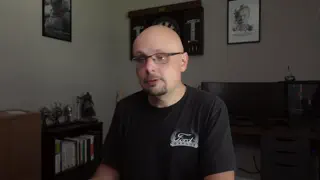


Paginating our Course List
In this lesson, we'll transform our courses list endpoint into a pagination endpoint. We'll check and validate our query string for a page and per page parameter that we'll then use to fetch pages of our courses.



Creating, Updating, and Deleting Courses
In this lesson, we'll add endpoints to allow creating, updating, and deleting courses from our API. We'll then use this to stub a number of test courses to give us wiggle room to play with our pagination.
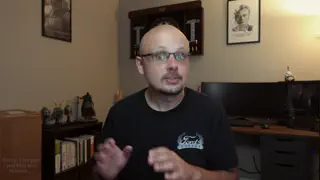


Listing Courses
Our goal in this step is to add an endpoint that lists our courses. We'll then build upon this endpoint further with the ultimate goal of getting a list of paginated courses.
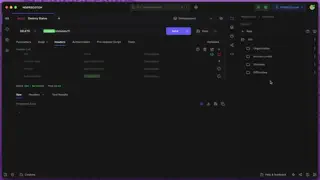


API Authorization Checks
In this lesson, we'll implement our API Authorization checks across all the API controller methods we've implemented thus far. We'll then create a specific access token for each operation (read, create, update, and delete) to ensure everything is working.
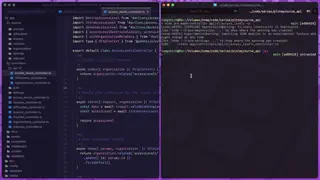

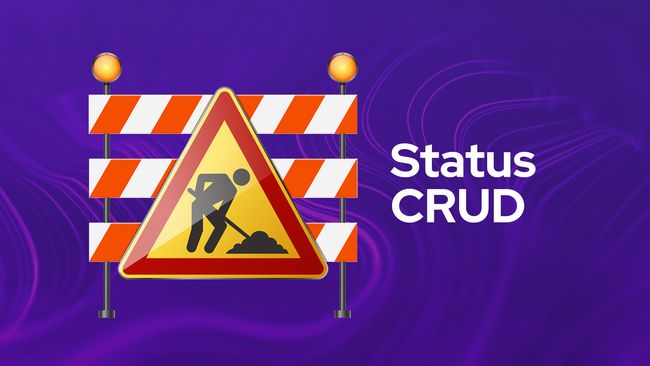
Status API CRUD
In this lesson, we'll duplicate everything we did one more time for our organization's statuses.



Access Level API CRUD
In this lesson, we'll walk through adding API endpoints for the full CRUD (create, read, update, and delete) flow for our organization's access levels.
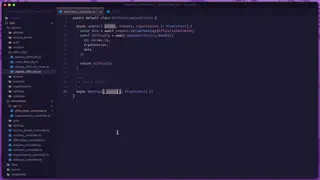


Deleting A Difficulty
The last CRUD method we need to add is the ability to delete our a difficulty by adding a DELETE API route, we'll take care of that in this lesson.
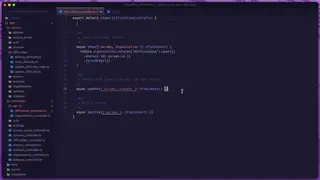

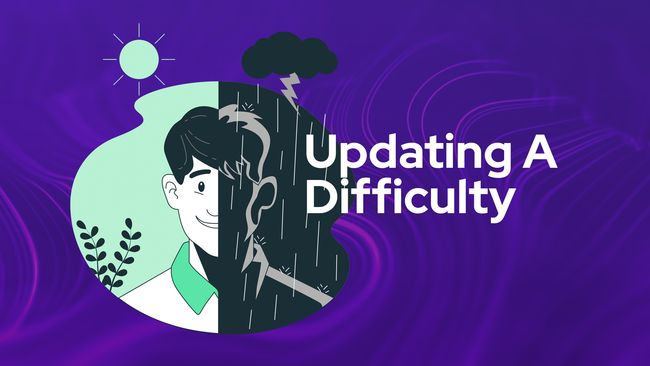
Updating A Difficulty
In this lesson, we'll add a PUT API route to handle updating our difficulties! This route will also accept in a specific difficulty id via route parameter to specify which difficulty should be updated.
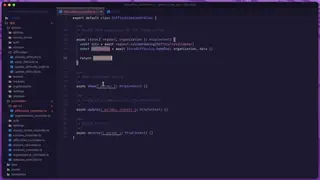


Getting A Specific Difficulty
In this lesson, we'll add a GET API route enabling us to get the details of a specific difficulty by providing the difficulties id via route parameter.
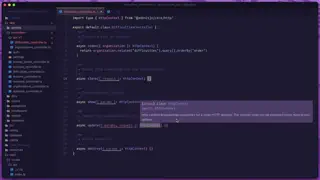


Creating Organization Difficulties
Next, we'll add a POST route and handler so that we can create difficulties from our API
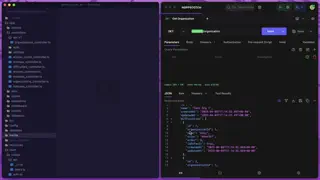


Listing Organization Difficulties
In this lesson, we'll begin work on our first CRUD-based API resource by adding the ability to query a list of all our organization's difficulties.
Lessons.



Adding A Publish Date & Time Input
In this lesson, we'll add publish at date & time fields to our lesson form. We'll learn how we can split these two values apart for their inputs and join them back together before sending to the server. We'll also touch on timezone considerations.


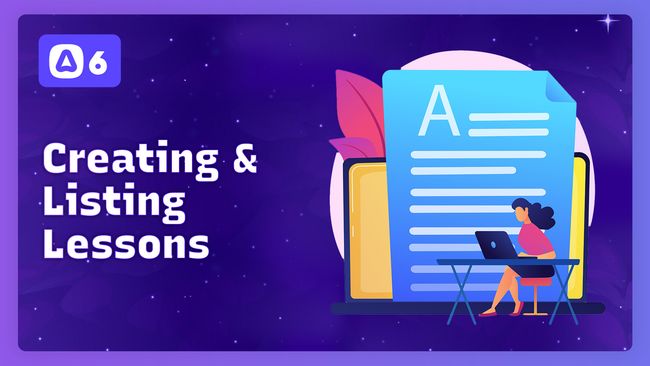
Creating & Listing Sortable Course Lessons
In this lesson, we'll add the ability to create new lessons within a course's module. We'll then list the lessons within their designated module using the order specified by the user.



Editing & Deleting Course Lessons
In this lesson, we'll add the ability to edit and delete lessons from a course's module. When editing, we'll also decrement the order field for all lessons within the module after the lesson being deleted.

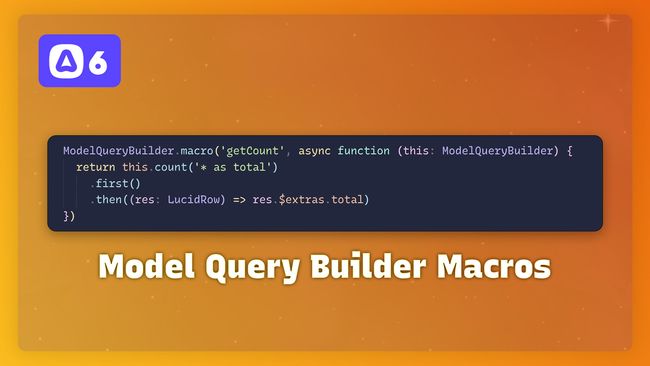
Model Query Builder Macros in AdonisJS 6
In this lesson, we'll learn how we can add custom methods to the Model Query Builder with Lucid in AdonisJS 6 using macros.



Querying & Listing Sortable Course Modules
In this lesson, we'll query and add a sortable list of a course's modules on the courses show page.


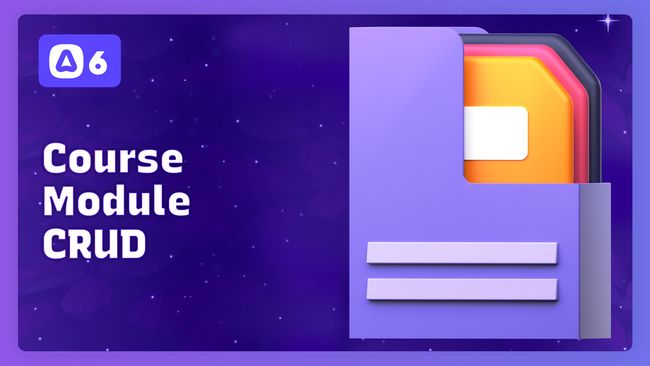
Creating, Editing, & Deleting Course Modules
In this lesson, we'll add the ability to create, edit, and delete a course's modules using the reusable components and composables we've created in past lessons.



Showing A Course's Details
In this lesson, we'll add our courses show page, which will be in charge of displaying the course details along with its modules & lessons. In this lesson we'll lay the groundwork, then in the next module we'll add in our modules & lessons.



Deleting Courses
In this lesson, we'll add the ability to delete courses from an organization with confirmation from our user.



The Tag Selector
In this lesson, we'll define a reusable tag selector component that we'll use for our difficulties, access levels, and statuses. This component will accept props that will automatically send a patch request to our server to update values as they change.



Creating A New Course
In this lesson, we'll add the ability to create a new course within the active organization.



Querying & Listing An Organization's Courses
In this lesson, we'll query the active organization's courses and list them out in a table.



Editing & Updating Courses
In this lesson, we'll add the ability to edit and update a course within the active organization.



Reusable VineJS Exists In Organization Validation
In this lesson, we'll take our difficulty's exists in organization VineJS validation and make it reusable so we can easily use it for our statuses, access levels, courses, etc.



Replicating Behaviors for Access Levels & Statuses
In this lesson, we'll replicate everything we've done for difficulties to add our access levels and statuses.


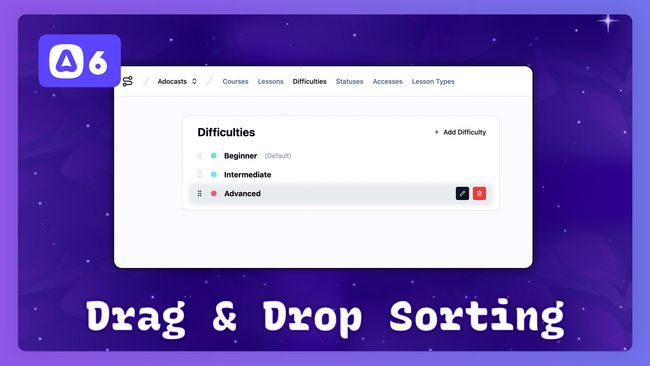
Sorting Difficulties with Drag & Drop
In this lesson, we'll allow our user's to customize the ordering of their difficulties via drag-and-drop using VueDraggable. When they commit a change by dropping an item, we'll persist the updated sort to our database.



Creating A Reusable Sorting Vue Component
In this lesson, we'll extract the drag-and-drop logic we added in the last lesson into a reusable Vue component so we can easily make use of the same behavior for our access levels & statuses.


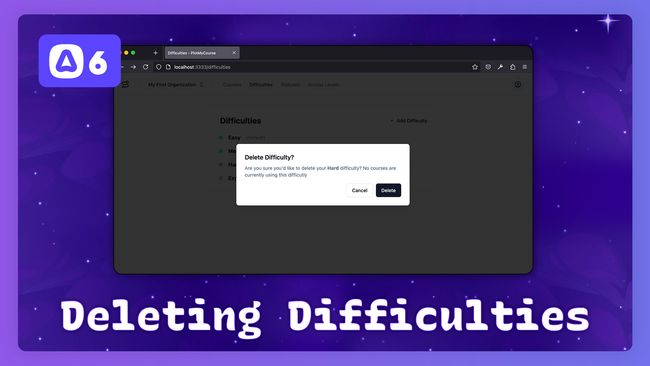
Confirming & Deleting Difficulties
In this lesson, we'll add the ability to delete an organization's difficulties. We'll also make use of our ConfirmDeleteDialog component to confirm the deletion action with our user.


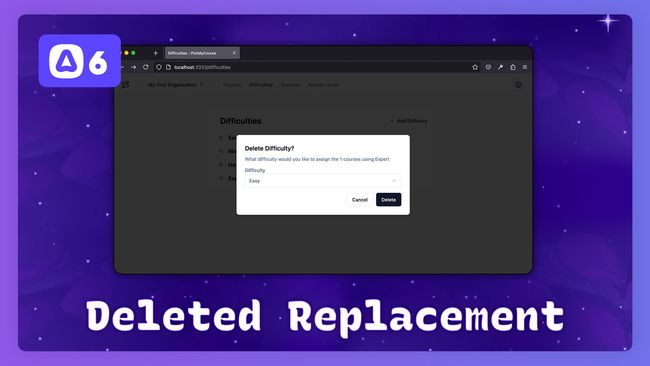
Replacing A Course's Deleted Difficulty
In this lesson, we'll add the ability to gracefully handle instances where a required relationship's record is being deleted. When a difficulty is being used by a course, we'll have our users select a replacement difficulty for the one being deleted.



Updating Difficulties
In this lesson, we'll add the ability to update an organization's difficulties using our useResourceActions composable.


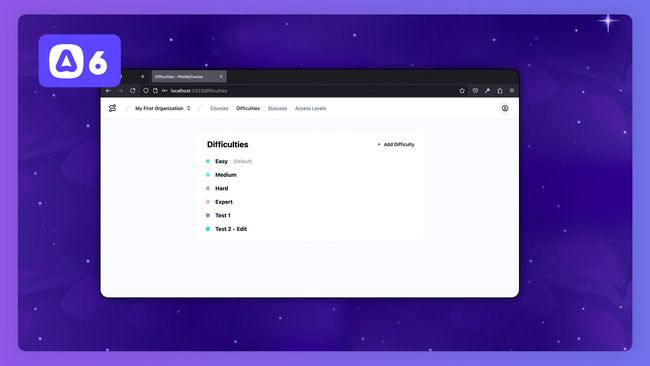
Listing & Creating Difficulties
In this lesson, we'll create a page to list the active organization's difficulties. Then, we'll add the ability to create a new difficulty and add a new color picker type to our FormInput component.
Showing 61 to 80 of 375 results