Recently Released.
Newly Released in the last 30 days
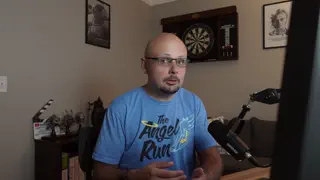


Rate Limiting an Organization's HTTP Requests
In this lesson, we'll cover how to throttle how often an organization can hit our API using HTTP Rate Limits, which is crucial for preventing spam, limiting content access, and managing server load.
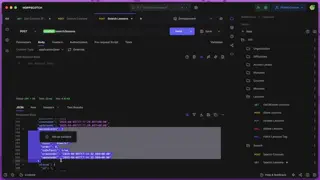


User-Defined Relationship Loading
In this lesson, we'll let our users tell us which relationships they'd like to get back in our lesson search. We'll also discuss how to handle nested relationships and what to watch out for.
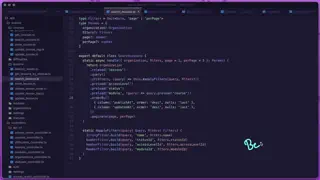


Filtering Lessons by Publication Date
In this lesson, we'll add the ability to search lessons by their publish date and time. We'll utilize before and after properties to allow for filtering that can look forward, backward, or within a specific date range on our lesson's publish at column.



Searching and Filtering Lessons
In this lesson, we'll take the filters we've created thus far and apply them to a new lessons search endpoint. We'll be able to search our lessons by name, status, access level, and module.



Making our Search Course Action Easily Reusable
In this lesson, we'll make our search course filters optional to increase the reusability of our action. We'll then switch our courses index route handler to use this action.
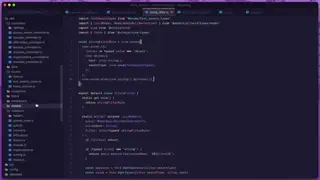

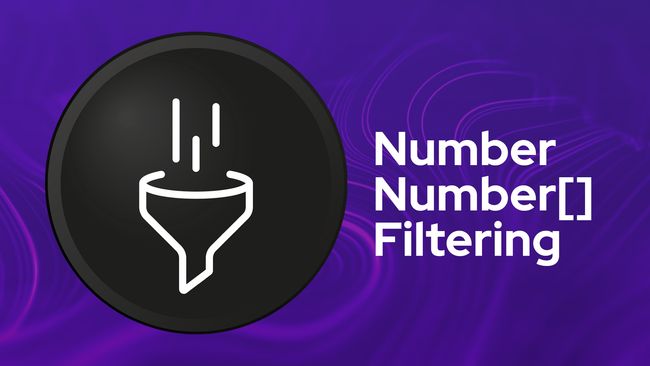
Filtering by a Number or Array of Numbers
In this lesson, we'll implement our number filtering system in which we'll allow our search APIs to accept a single number or an array of numbers to filter the data by. To validate this, we'll use the union rule from VineJS.



Advanced String Filtering
In this lesson, we upgrade our course name filter to support both simple strings and advanced object-based queries using VineJS’ union rule. This allows users to specify not just what to search for, but how to search for it.
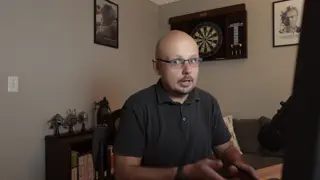

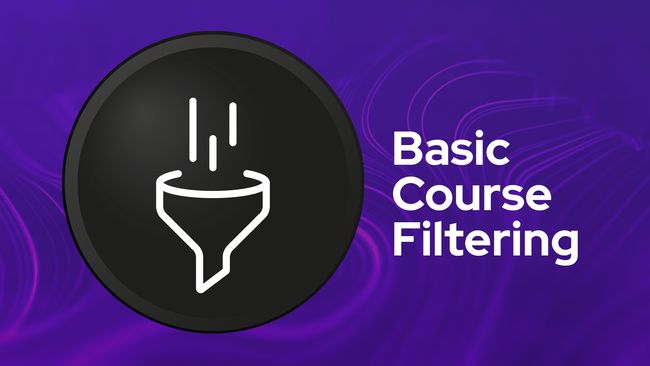
Basic Course Search & Filter
In this lesson, we'll add a new search endpoint for our courses and enable some basic filter functionality along with it. We'll be able to search by course name likeness, status, difficulty, and/or access level.
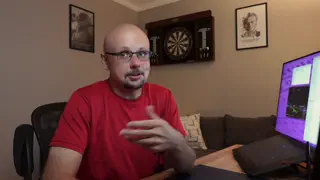

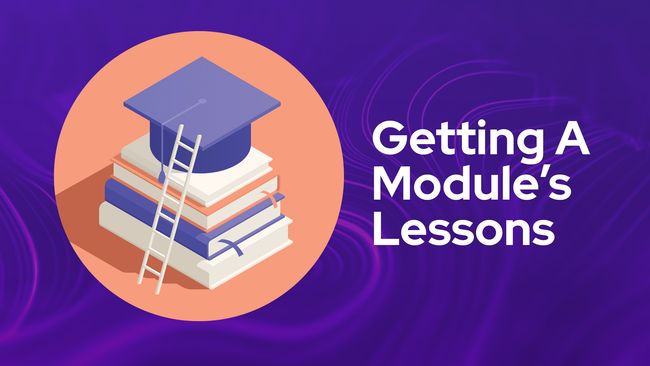
Getting A Module's Lessons
In this lesson, we'll remove our lesson's index method in favor of a module method whose purpose will be to fetch a module's specific lessons in their stored order.
Lessons.


Defining One to Many Relationships with Lucid Models
In this lesson, we'll learn how to define one-to-many and many-to-one relationships using Lucid Models. We'll also learn how we can specify the columns that should be used for a relationship, allowing us to use one model for multiple relationships.


Model Factory Relationships
In this lesson, we'll learn how to use relationships with our Model Factories; easing our capabilities to quickly generate fake data with relationships.


Defining One to One Relationships Within Lucid Models
In this lesson, we'll learn how to define one-to-one relationships within our Lucid Models. We'll learn about the belongs to and has one decorators, their options, and types that make this possible.

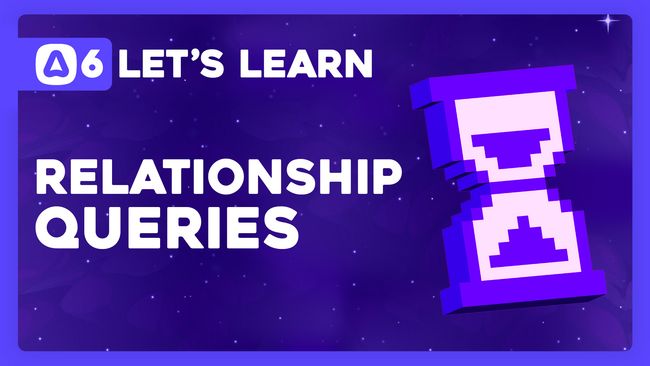
Querying Relationships and Eager Vs Lazy Loading
In this lesson, we'll learn how we can query our relationships using our Lucid Models. We'll then learn what the difference is between eagerly loading a relationship (load) and lazily loading a relationship (preload).


Tapping into Model Factory States
In this lesson, we'll dive a little bit deeper into Model Factories by introducing factory states. We'll also learn how we can use the tap method to alter a factory result prior to it persisting into the database


Generating A Unique Movie Slug With Model Hooks
In this lesson, we'll learn how we can use Model Hooks to generate a unique URL-safe slug based on the movie's title.


Querying Recently Released and Coming Soon Movies
In this lesson, we'll learn how to use the Model Query Builder to query our movies that have been recently released. We'll then do a separate query to get movies that are coming soon.


Reusable Query Statements with Model Query Scopes
In this lesson, we'll learn about Model Query Scopes and how we can use them to create easily reusable query statements that we can apply using the Model Query Builder.


SQL Parameters and Injection Protection
In this lesson, we'll learn about SQL Parameters, also called query bindings, and how using them helps safeguard our database from malicious attacks attempting to perform SQL Injection.


Adding A Profile Model, Migration, Factory, and Controller
Uh oh, a new requirement has come in and now we also need to account for user profiles! In this lesson, we'll learn how we can easily create a new model, migration, factory, and controller for an entity in one fell swoop!


Querying Our Movies with the Query Builder
In this lesson, we'll introduce both the database and model query builder. We'll learn the differences between the two and the basics of how to use them.


Unmapped and Computed Model Properties
In this lesson, we'll learn how to add unmapped and computed properties to our Lucid Models. We'll discuss the differences between a model column, unmapped property, and a computed property.

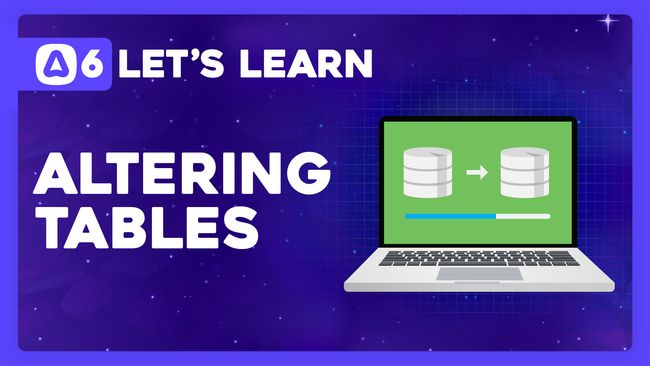
Altering Tables with Migrations
In this lesson, we'll learn how to alter our database tables using migrations both while in development, where we can delete our data, and once our data has already hit production where we need to persist all data.


Stubbing Fake Data with Model Factories
In this lesson, we'll learn how we can quickly and easily bulk-create dummy/fake data within our database for each of our Lucid Models using Model Factories


The Basics of CRUD
In this lesson, we'll walk through the basics of creating, reading, updating, and deleting (CRUD) data from our database using our Lucid Models.


Defining Required Data with Seeders
Our database will have specific, non-changing, roles and movie statuses. In this lesson, we'll learn how we can quickly and easily create these records inside of our database using seeders.


Introducing Lucid Models
In this lesson, we'll introduce models using the Lucid ORM. We'll learn how we can map database columns to our model properties and specify special behavior for our date time columns.


Defining Our Models
In this lesson, we'll walk through the process of defining all our database tables and columns as models and properties within our application.


The Flow of Migrations
In this lesson, we'll learn about the various migration-based commands made available by the Ace CLI and how they interact with our migration files. We'll use these commands to run, rollback, and refresh our migrations against our database.


Introducing and Defining Database Migrations
In this lesson, we'll introduce database migrations. We'll learn what they are, why they're great to have, and how we can create and use them to define our database tables and their columns.
Showing 201 to 220 of 390 results