Lessons
Our series are curated collections of lessons that walk through a specific topic from beginning to end. Series are a great way to learn a topic in a structured way.



An Alternative Approach to Many-To-Many Relationships
In this lesson, learn an alternative approach to many-to-many relationships that allows you to work directly with the pivot table as a model.



Pagination First, Last, Next, and Previous Buttons
In this lesson, we'll take a look at how to add pagination links to the next and previous pagination pages. Then, we'll follow the same process to add links to the first and last pagination pages.

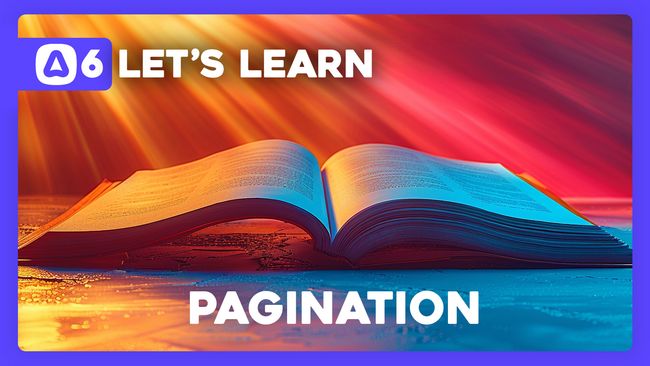

How To Paginate Filtered Query Results
In this lesson, we'll learn about AdonisJS Model Query Builder pagination and walk through an example of how we can easily paginate the results of our filtered movies.
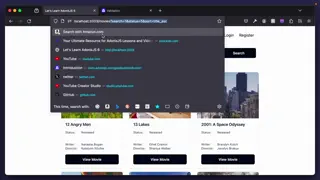

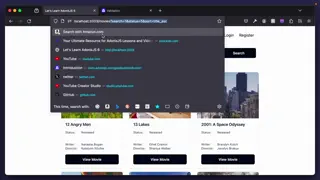
Validating Query String Filter Values
In this lesson, we'll learn how to use VineJS, AdonisJS' Validator, to validate the filter properties and values we have within our query string.



Joining SQL Tables To Order By A Related Column
In this lesson, we'll learn how to join a related table into our query and use that table to apply a sort via the relationship. We'll then see how we can conditionally apply this join only when it's needed for the selected order by.

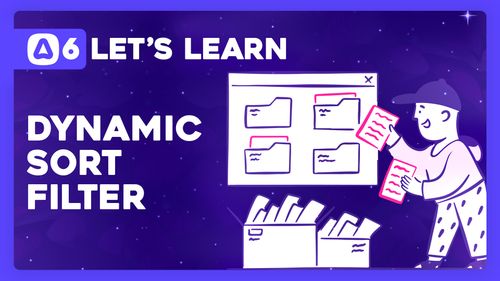

How To Apply A Dynamic Sort Filter To Your Query
In this lesson, we'll learn how we can add a user-selected sort option to our filters. Then, we'll apply the selected filter to our movie query



Filtering Our List by Movie Status
In this lesson, we'll alter our form input component to allow selects. Then, we'll learn how to add a select-based filter to our movie list page so that we can see only movies containing a specific movie status.



Filtering A Query By Pattern Likeness
In this lesson, we'll learn how to add a pattern filter to our movies.index page that will allow us to filter our movies list by title using a case-insensitive pattern search.



Creating A Movie List Page
In this lesson, we'll create a page to list all of our movies. Since we have a lot of movies, in this module, we'll focus on adding filters and pagination to this list.



Protecting Routes with Auth, Guest, and Admin Middleware
In this lesson, we'll learn about the auth and guest middleware included when we created our AdonisJS 6 project. Then, we'll create our own named middleware that will allow us to restrict page access to only users with the admin role.



Remembering A User's Authenticated Session
In this lesson, we'll learn how we can use AdonisJS' Remember Me Tokens feature to allow a user to specify they'd like their authentication state to be remembered for a long time across sessions.



Logging In An Existing User
In this lesson, we'll learn how we can login an existing user using just their email and password. We'll discuss how the AuthFinder mixin protects us from timing attacks, and how we can use it to verify the accuracy of a user's password.



Logging Out An Authenticated User
In this lesson, we'll learn how to logout an authenticated user using a POST request with CSRF protection.



Checking For and Populating an Authenticated User
In this lesson, we'll create a silent auth middleware that will automatically check whether a request has an authenticated user attached to it, and populate that user's details if one is found.



Authenticating A Newly Registered User
In this lesson, we'll learn how we can authenticate, or login, a new user who just registered with our application. We'll then see how we can populate the authenticated user's details on subsequent requests.



The Flow of Middleware
In this lesson, we'll learn about the middleware that comes preinstalled within AdonisJS and the flow of this middleware during an HTTP Request at both a global and route-specific scale.
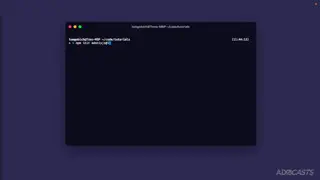

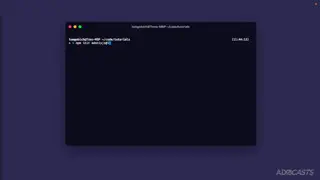
AdonisJS In 30 #5.0
AdonisJS 6 Session Authentication in 15 Minutes
In this lesson, we'll learn how to add authentication to a new AdonisJS 6 application using the session guard. In these 15 minutes, you'll learn how to register a user, logout a user, verify a user's credentials and log them in, and more.



How To Create A Custom VineJS Validation Rule
In this lesson, we'll learn how to make a custom validation rule with VineJS that requires a value to be unique for the provided table and column. We'll learn how we can register this rule for both strings and number types.
Showing 199 to 216 of 441 results