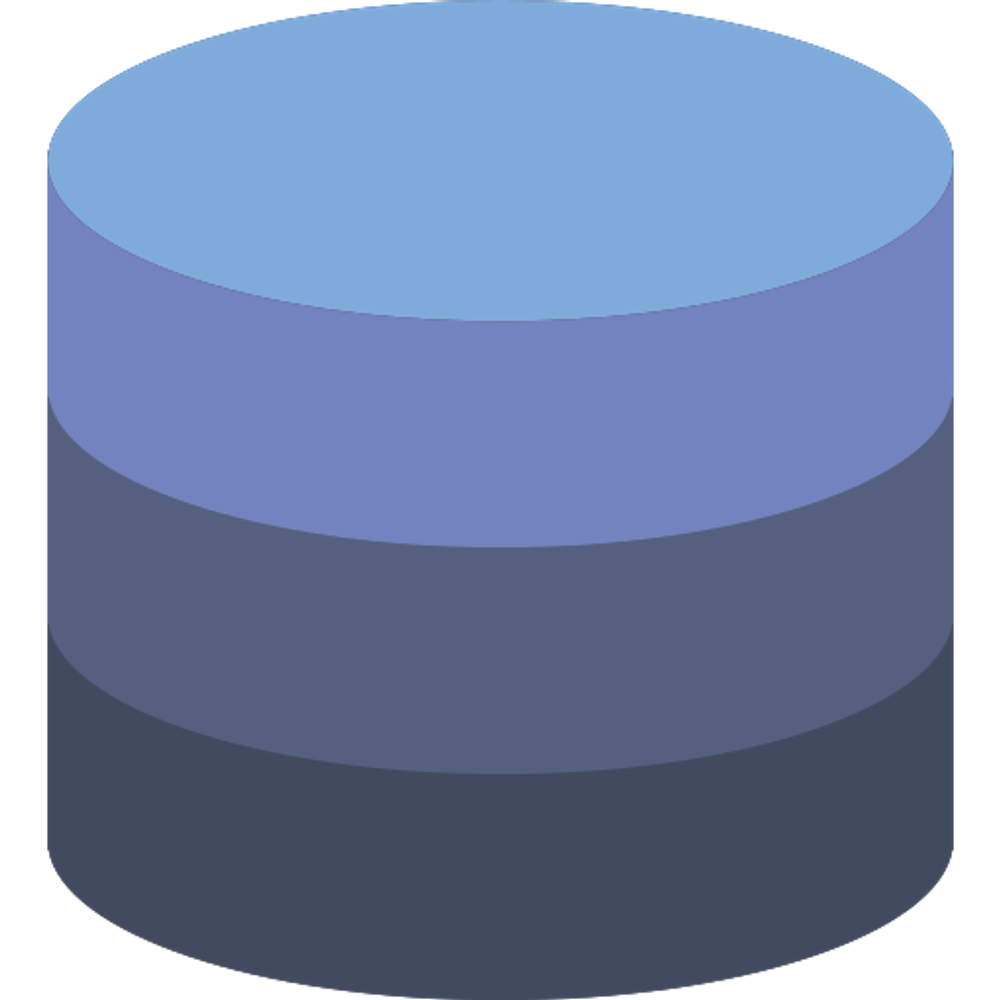Lessons
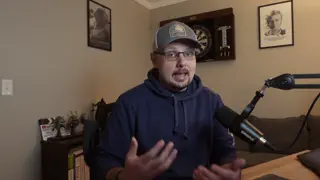


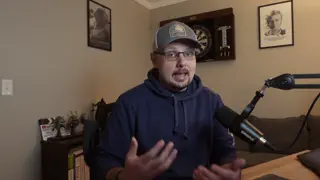
Piecing It All Together
In this lesson, we'll piece everything we've learned thus far together and create functional tests for a route allowing the authenticated user to change their email. This encompasses authentication, email sending, database records, and more
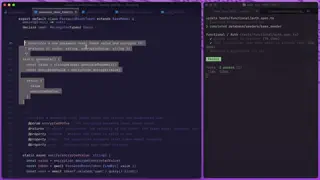


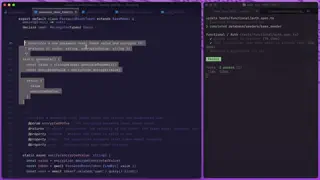
Testing Model Logic
In this lesson, we'll learn how to Unit Test AdonisJS Model logic using Japa. We'll test a password reset token's validity to show instance-level tests. Then, we'll test its generate and verify methods to show static methods.
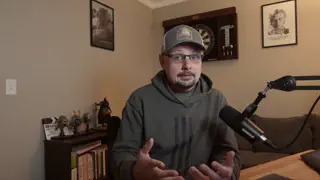

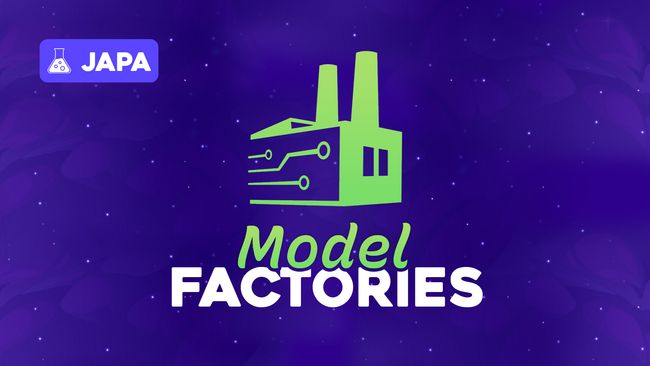
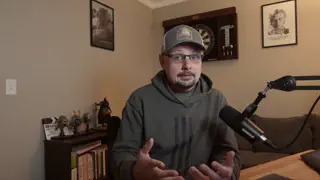
Testing with Lucid Model Factories
In this lesson, we'll learn about AdonisJS Model Factories and how we can use them to create realistic, yet fake, test data. We'll create a few factories we'll use in this series and learn how we can stub or create data with them in tests.
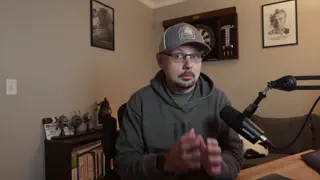


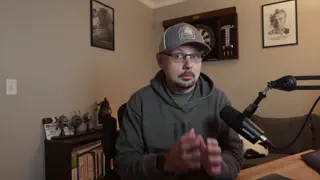
Testing Database-Driven Endpoints
In this lesson, we'll learn how to functionally test a registration endpoint using a test database. We'll learn about global transactions and how we can use them to easily reset our database between tests and confirm database state with Lucid.
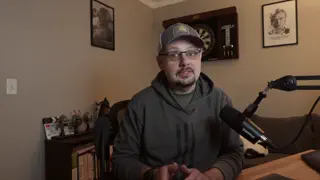


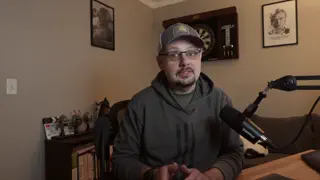
Database Test Runner Hooks
In this lesson, we'll learn how to set up a dedicated test database to ensure clean, isolated testing. We'll configure a separate SQLite database using a test environment variable and set up Japa runner hooks to automatically migrate and seed our database
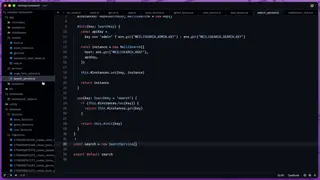


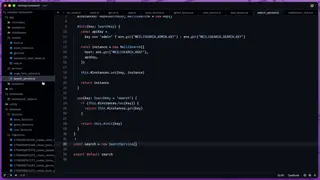
Creating a Command to Index Data in Meilisearch
In this lesson, we'll create an Ace CLI command to index our pre-existing data within our Meilisearch database so it is ready to search against. We'll walk our way through this and point out what to watch out for and how to view task errors.
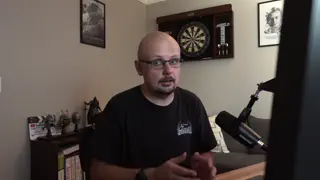


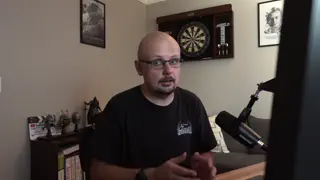
Seeding Fake Data to Index for our Multi-Search
In this lesson, we'll create a database seeder that will utilize our model factories to generate plenty of fake data to index and search against. We'll also discuss how we can easily batch insert bulk data in a single call.


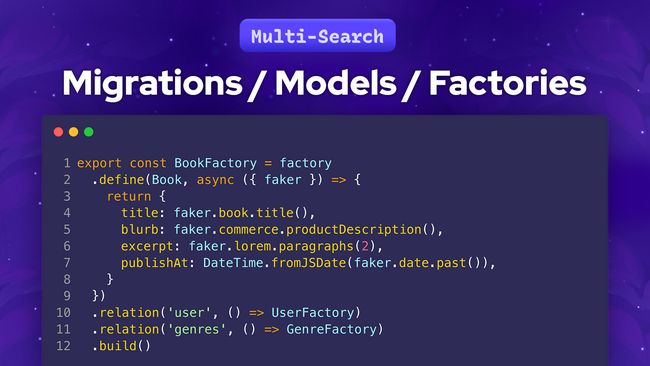

Creating our Database Migrations, Models, and Factories
In this lesson, we'll work on structuring our database by defining our migrations, Lucid models, and model factories to aide in generating fake data we'll later index and search against with Meilisearch.
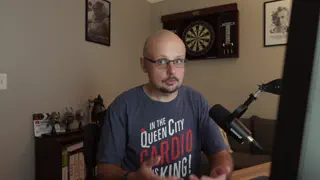
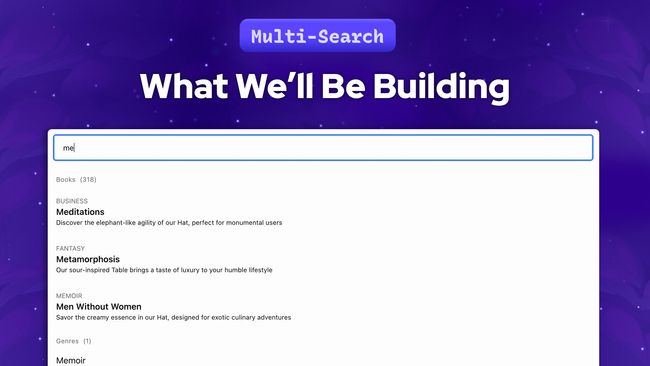
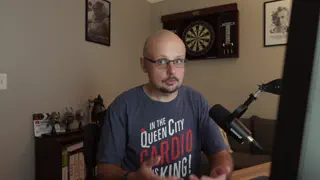
What We'll Be Building
In this series, we'll be building a completely server-rendered multi-search using Meilisearch, Unpoly, and a little AlpinzeJS. We'll setup the open-source version of Meilisearch locally, setup seeders and factories to build fake data to index, and more!



AdonisJS Quick Tip #25.0
How To Globally Alter Lucid's BaseModel
In this lesson, we'll discuss how we can globally alter Lucid's BaseModel to make global changes across all our application's models. We'll walk through globally changing the naming strategy and extras serialization as examples.
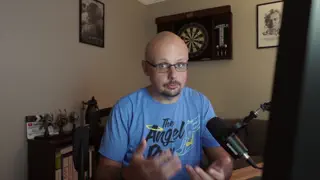


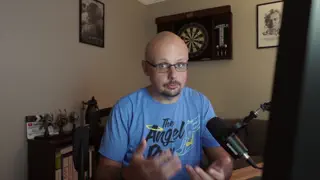
AdonisJS Scenarios #1.0
Inspecting Lucid Queries for Index Analysis
In this lesson, we'll walk through how you can inspect specific or all Lucid queries within your AdonisJS application. We'll then use this to analyze a slow queries execution plan, determine an appropriate index to add, and add that index via a migration.
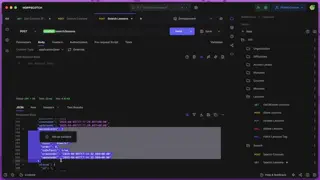


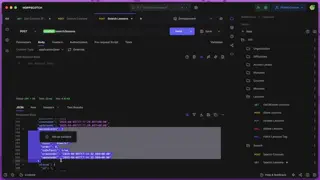
User-Defined Relationship Loading
In this lesson, we'll let our users tell us which relationships they'd like to get back in our lesson search. We'll also discuss how to handle nested relationships and what to watch out for.
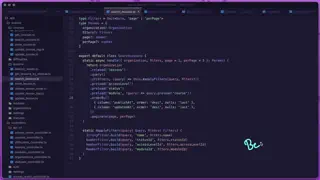


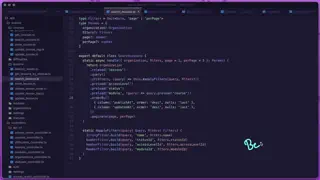
Filtering Lessons by Publication Date
In this lesson, we'll add the ability to search lessons by their publish date and time. We'll utilize before and after properties to allow for filtering that can look forward, backward, or within a specific date range on our lesson's publish at column.




Searching and Filtering Lessons
In this lesson, we'll take the filters we've created thus far and apply them to a new lessons search endpoint. We'll be able to search our lessons by name, status, access level, and module.
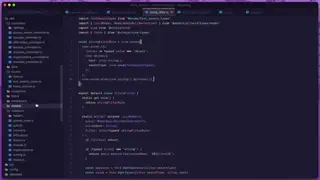

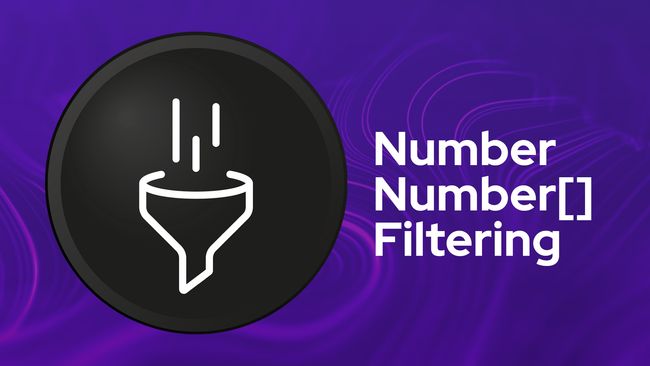
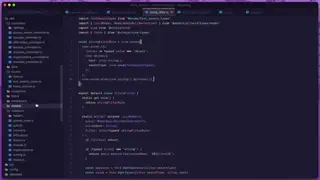
Filtering by a Number or Array of Numbers
In this lesson, we'll implement our number filtering system in which we'll allow our search APIs to accept a single number or an array of numbers to filter the data by. To validate this, we'll use the union rule from VineJS.




Advanced String Filtering
In this lesson, we upgrade our course name filter to support both simple strings and advanced object-based queries using VineJS’ union rule. This allows users to specify not just what to search for, but how to search for it.
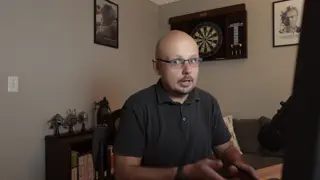

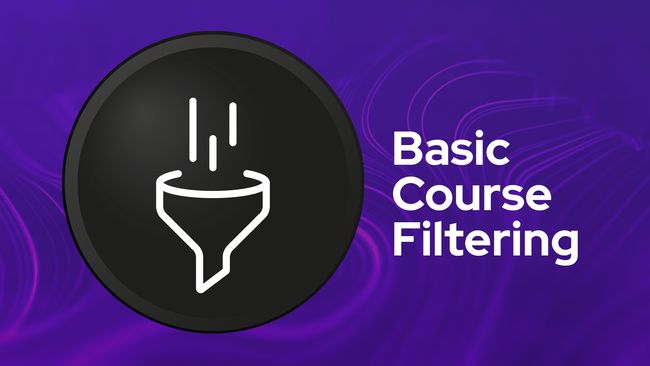
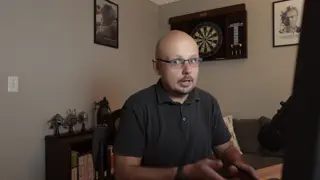
Basic Course Search & Filter
In this lesson, we'll add a new search endpoint for our courses and enable some basic filter functionality along with it. We'll be able to search by course name likeness, status, difficulty, and/or access level.
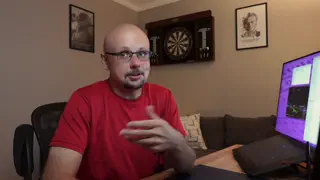

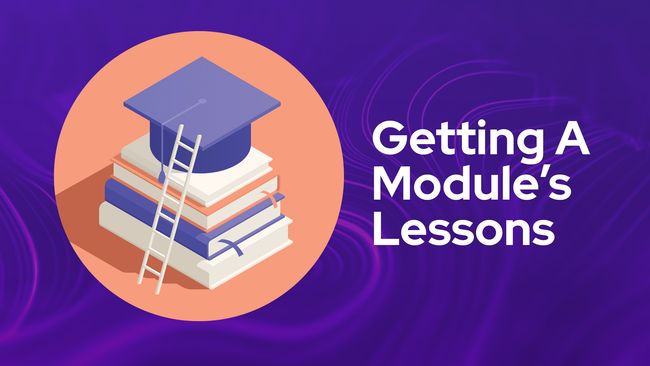
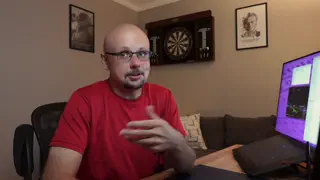
Getting A Module's Lessons
In this lesson, we'll remove our lesson's index method in favor of a module method whose purpose will be to fetch a module's specific lessons in their stored order.
Showing 1 to 18 of 161 results