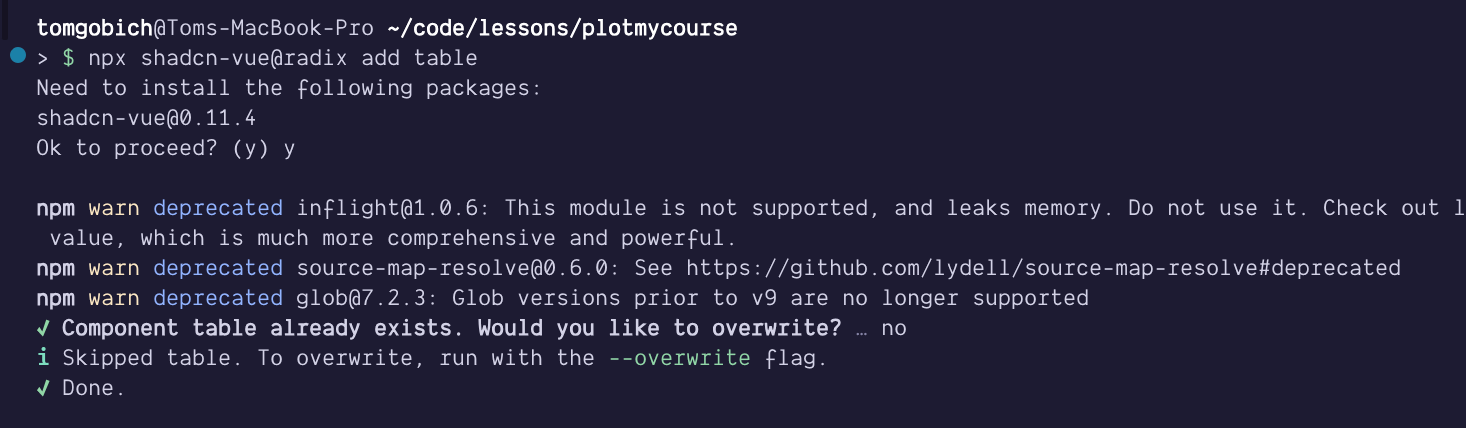Chapters
00:00 - The GetCourses Action
01:08 - Courses Index Route Handler
01:44 - Defining the Courses Index Route
02:26 - The Vue Courses Index Page
04:06 - Listing Courses in a Shadcn-Vue Table
07:22 - Fixing Missing Relationships
08:23 - Testing the Courses Index Page