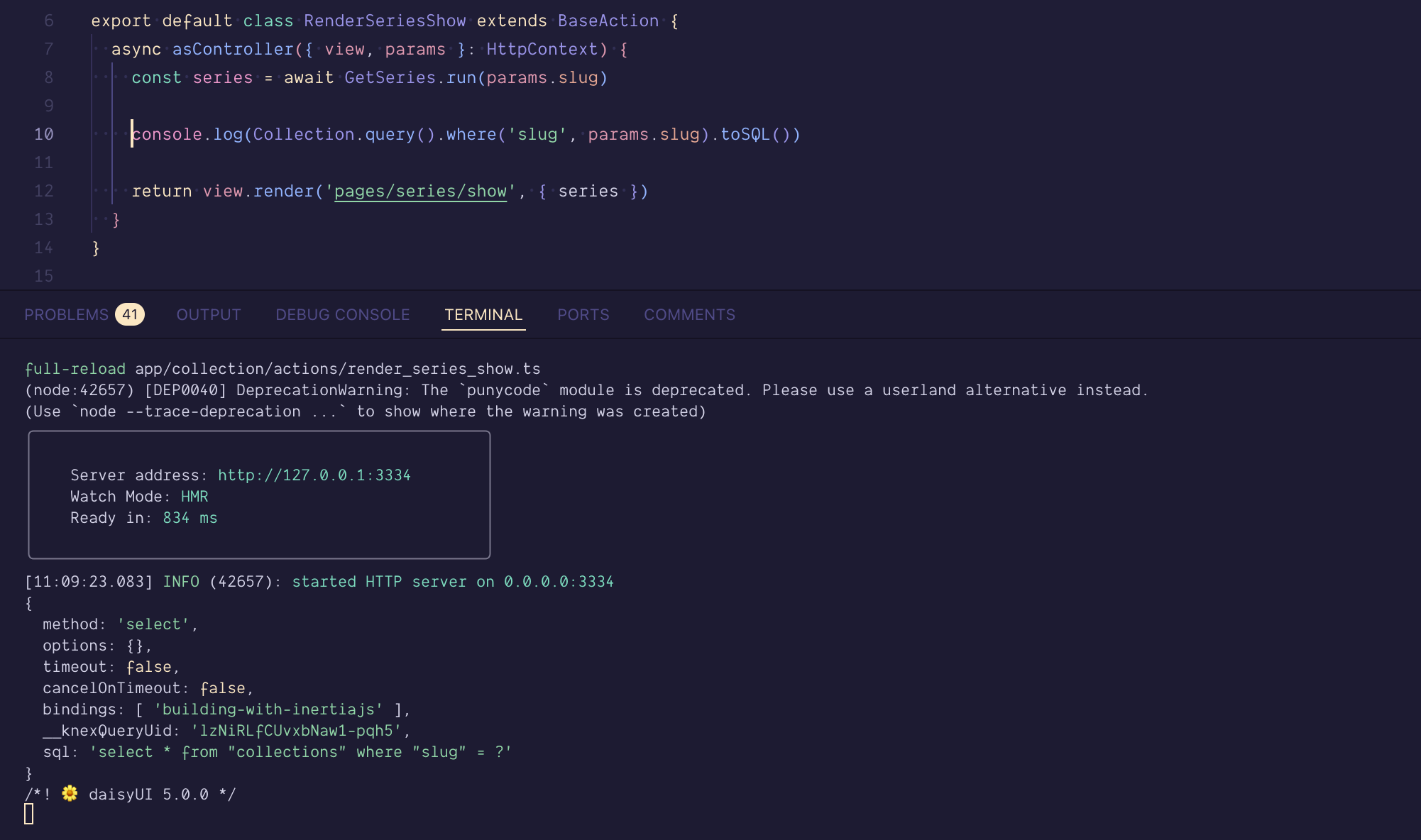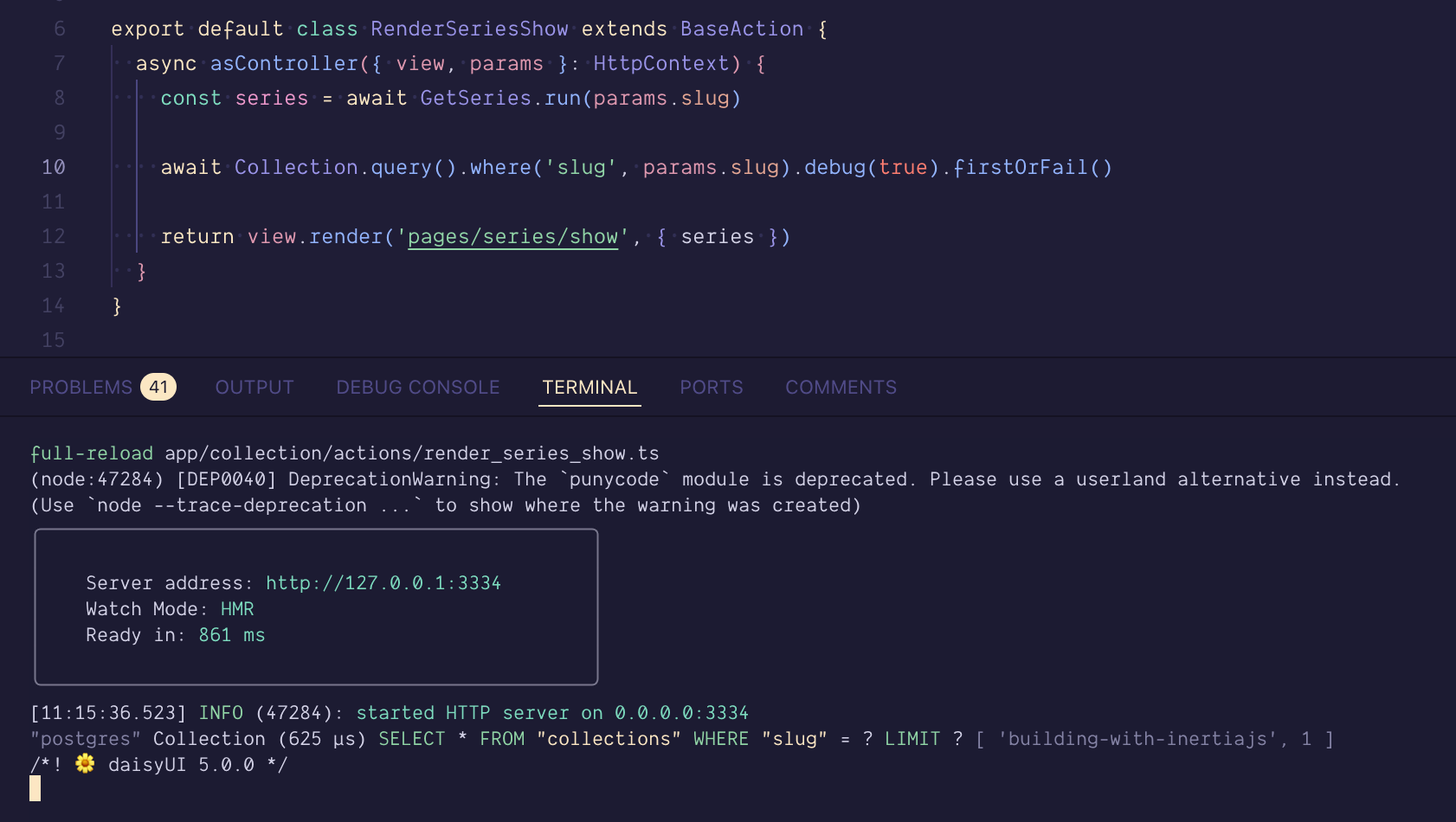Chapters
00:00 - Querying A Course's Modules
02:06 - Providing the Modules to our Page
02:30 - Deep Cloning our Modules with structuredClone
03:44 - Displaying the Course's Module & Lesson Counts
04:50 - Listing the Course's Modules Using VueDraggable
10:32 - Implementing our SortableModules Component
10:52 - Adding A Module To Test Our List Using Node REPL
12:12 - A Hydration Mismatch Note for Vue 3.4 & Shadcn-Vue
13:25 - Adding Lessons to our ModuleDto