Lessons



Use Slots To Make A Button Component
In this lesson, we'll learn about EdgeJS component slots by making a versatile button component that can gracefully handle both links and button types.



Component Tags, State, and Props
In this lesson, we'll learn how to use EdgeJS components within AdonisJS as direct tags. We'll also learn about our component's state and props



Making A Reusable Movie Card Component
In this lesson, we'll learn how we can make a movie card component with EdgeJS that we can define once and easily use throughout our markup.



HTML Attribute and Class Utilities
In this lesson, we'll take a look at a few powerful utilities provided by EdgeJS that make working with attributes and conditional classes a breeze.



EdgeJS Templating Basics
In this lesson, we'll learn the basics of AdonisJS's homegrown template engine EdgeJS. We'll cover interpolation, conditional statements, looping, variables, state, and more!



Listing Movies from their Markdown Files
In this lesson, we'll learn how we can list movies and their details directly from our movies directory using a YAML-based declaration called frontmatter.



Reading and Supporting Markdown Content
In this lesson, we'll learn how we can support Markdown content by switching our movies from HTML to Markdown. To do this, we'll make use of the DimerApp Markdown package.



Setting Up Tailwind CSS
In this lesson, we'll learn how to install and configure PostCSS and Tailwind CSS within our AdonisJS 6 project using Vite.



Vite and Our Assets
In this lesson, we'll learn how Vite is integrating into our EdgeJS views to serve our JavaScript and CSS files.



Linking Between Routes
In this lesson, we'll learn how we can link between the routes we have defined in our application. We'll also learn about the importance of HTTP Method verbs and resources to standardize our route definitions.

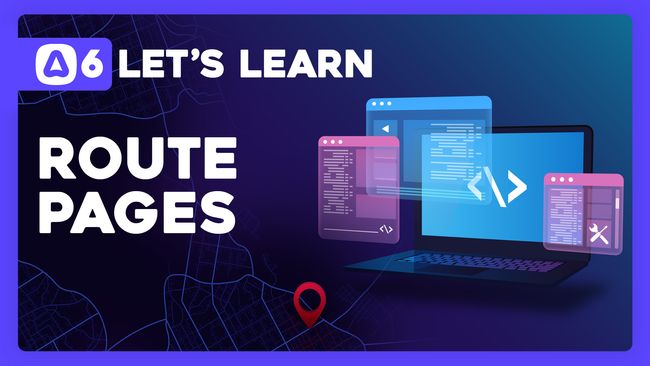

Rendering a View for a Route
In this lesson, we'll learn how we can use the EdgeJS Template Engine to render HTML views and send them back as the response for our routes. We'll also see how we can pass dynamic data into our views from our route handler.




EdgeJS Components #6.2
Form HTTP Method Components
In this lesson, we'll create helper HTTP Method form components, further simplifying our method spoofing by allowing us to just chain the desired method off our form component.




EdgeJS Components #6.1
Form Component Method Spoofing
In this lesson, we'll add simplified HTTP Method Spoofing functionality to our base form component. With this simplified functionality all we'll need to do is specify the desired HTTP Method to the method prop and it'll add it to our URL.




EdgeJS Components #6.0
Form Utility Component
In this lesson, we'll start a form utility component. This component will allow us to create one central location where we can maintain our forms and provide additional functionality like simplified method spoofing.




EdgeJS Components #5.2
Bordered, Active Bordered, and Plain Variants
In this lesson, we'll split out three different variants from the accordion item we made in the last lesson. We'll create bordered, active bordered, and plain accordion items.




EdgeJS Components #5.1
Identifying Accordion Items
In this lesson, we'll add the ability to have more than one item on a given accordion by creating a new accordion item component.




EdgeJS Components #5.0
Starting Our Accordion
In this lesson, we'll start our accordion component and gain an understanding of how to handle uniquely identifying components that may appear multiple times on a single page via the AlpineJS magic id utility.




EdgeJS Components #4.4
Dismissible & Self Destructing Alerts
In this lesson, we'll focus on adding interactivity to our alerts by making them both conditionally dismissible and self-destructable.
Showing 37 to 54 of 91 results

