Have you ever thought about turning your spoken thoughts into a well-written blog post? I recently had this intriguing idea while setting up Adocasts' video hosting environment, using a platform called Bunny Stream. I want my videos to have closed captions for those who may have a difficult time understanding speech. While Bunny Stream offers a transcription service, it comes at a cost of $0.10 per transcribed minute, which can add up over time.
However, I discovered an interesting alternative solution for Mac users running newer operating systems: Whisper Transcription. This application allows you to effortlessly transcribe video and audio files, enabling you to export the transcribed text as captions, HTML files (if you have the Pro version), and various other formats. They offer a generous free tier and have a subscription and one-time purchase option for more advanced features.
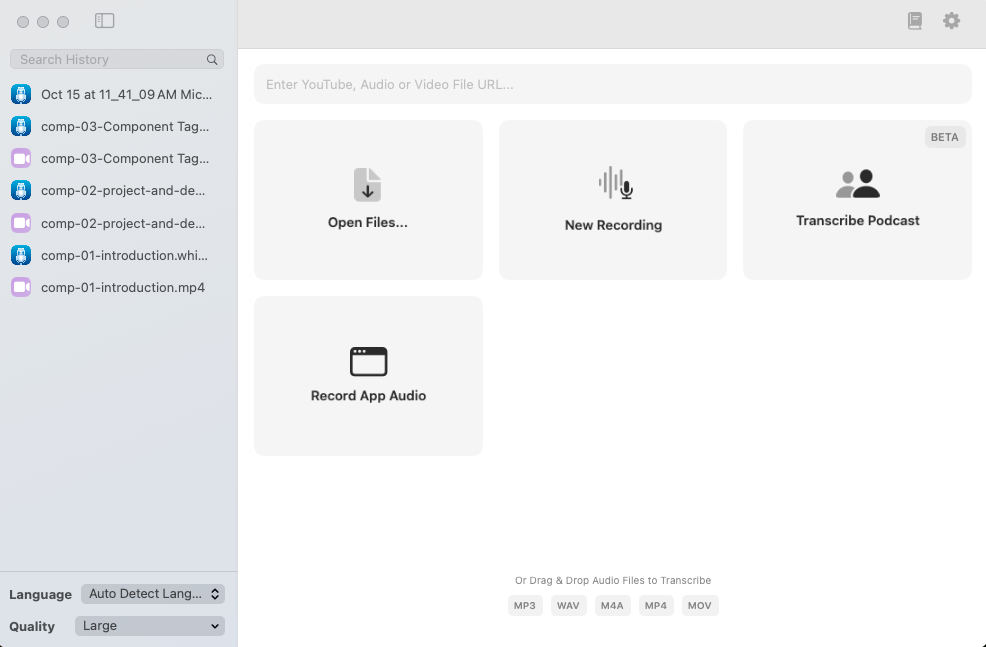
The idea struck me that you could potentially create a blog post using your voice alone. Whisper Transcription supports voice recording, making the process seamless. You can simply hit the "Record" button, and it will capture your spoken words, just as it is doing for me right now.
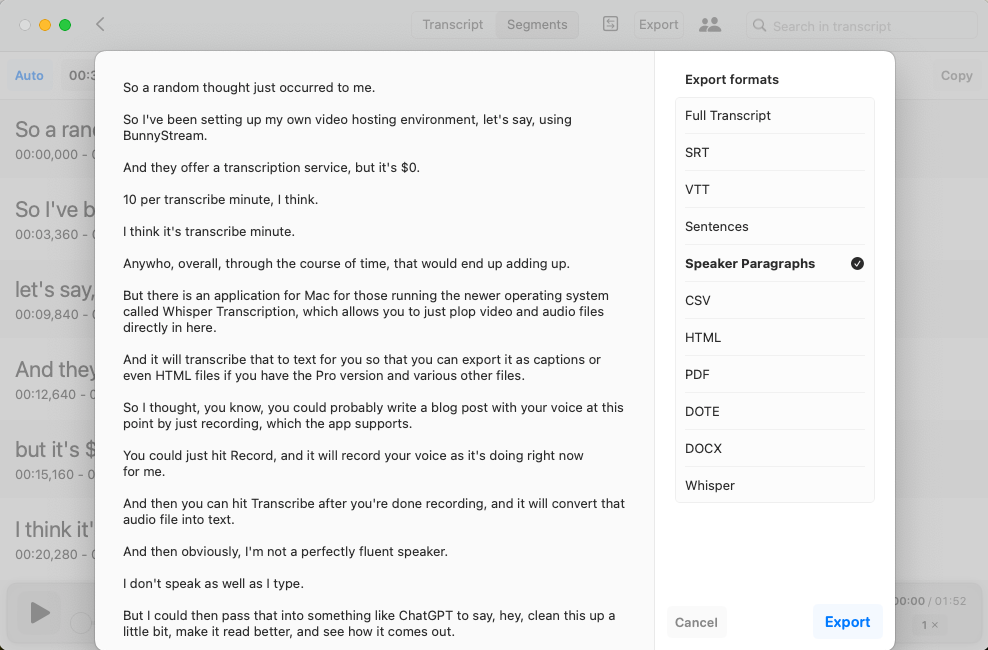
After recording, you can then hit "Transcribe," and the app will convert your audio file into text. Now, I must admit, I'm not a perfectly fluent speaker, and my spoken language might not be as polished as my written words. That's where ChatGPT comes into play. You can pass the transcribed text to a tool like ChatGPT to refine and improve it, ensuring it reads eloquently.
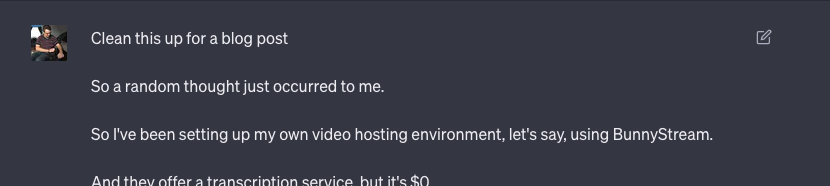
The results can vary. Your blog post might come out as a beautifully articulated piece of content. Alternatively, it might sound a bit robotic, like typical ChatGPT-generated text, or perhaps it will retain some of your speaking style, resulting in a slightly more casual and conversational tone.
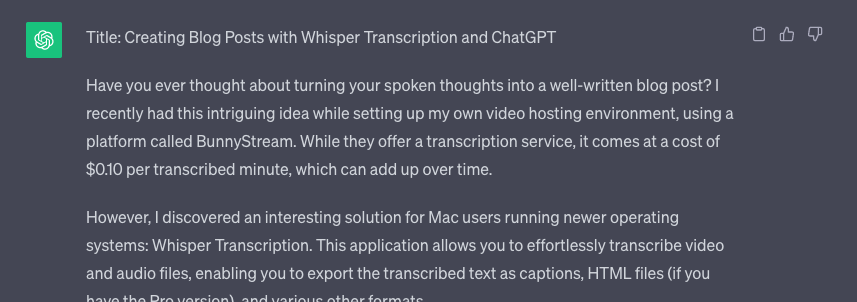
I was curious to see how this experiment would turn out, so I decided to give it a try. And what you're reading now is my attempt at turning spoken words into a blog post. Sure, I made some slight edits to the final post you're reading now, but it's an exciting way to bridge the gap between spoken and written communication, and it opens up new possibilities for content creation.
When I write content, I usually spend a lot of time determining the exact words I want to use. Which would end up turning a quick post like this one into 90+ minutes of work through indecision. Using the process outlined in this post, however, I was able to write, edit, and publish this blog post in under 10 minutes.
What do you think, does it work? Did it do a good job? Let me know in the comments below!